Discover the Unbeatable Potential of 10Web AI Website Builder: Empower Your Online Presence with Seamless Design and Smart Automation in 2023.

If you are looking for a way to create a professional website for your business without spending a lot of time or money, you might have heard of 10Web AI Website Builder. This is a revolutionary tool that can help you build or recreate any website with the power of artificial intelligence (AI).
However, let’s delve into the specifics of 10Web AI Website Builder. What precisely is it? How does it function? What is the process of using it? Furthermore, how does it stack up against other website builders?
Within this comprehensive guide, we will address these inquiries and more. Our aim is to provide an in-depth review of 10Web AI Website Builder, encompassing its features, advantages, disadvantages, pricing options, plans, alternatives, as well as frequently asked questions.
By the end of this article, you will have a clear idea of whether 10Web AI Website Builder is the right tool for your website or not. Let’s get started!

How 10Web AI Website Builder works
10Web AI Website Builder is a next-gen no-code website building technology powered by neural networks. It can create fully responsive customizable WordPress templates with the customers’ desired look by using the original URL as a base without copying a single line of code.
The whole process takes a couple of minutes and is fully automated. You can choose from three methods to create your website with AI:
- Build a website with AI
- Edit with Elementor-based editor
- Convert any website to WordPress with AI
Let’s take a closer look at each of these methods and how they help you create your website.

Build a website with AI
This method allows you to create a new website from scratch with the help of AI. You only need to respond to a few straightforward inquiries regarding your business, such as:
- What is the name of your business?
- What is the type of your business?
- Specify the main services or products you offer.
- What are the main colors you want to use on your website?
Based on your answers, the AI will generate tailored content and images for your website. You can also choose from different layouts and styles that match your preferences.
You can then customize your content and images with the Elementor-based editor that offers premium widgets and design elements.
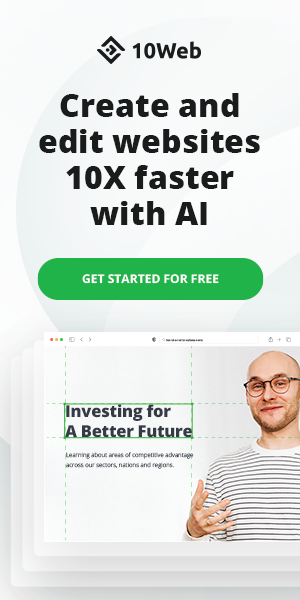
Edit with Elementor-based editor
This method allows you to edit every design element of your website with the Elementor-based editor that offers premium widgets and design elements.
Elementor is one of the most popular and powerful drag-and-drop page builders for
WordPress. It allows you to create stunning websites without any coding skills.
With the Elementor-based editor, you can access all the widgets you need to build your website in one place. You have the option to select from a diverse range of premium widgets that offer functionality, layout customization, marketing tools, and eCommerce features.
Some of these widgets are:
- Menus
- Forms
- Sliders
- E-commerce widgets
- Full-site building
- Google maps
- Google analytics
- Instagram feed
- Event calendar
- Photo gallery
You can also adjust the responsiveness, colors, fonts, spacing, and other design elements of your website with the editor.
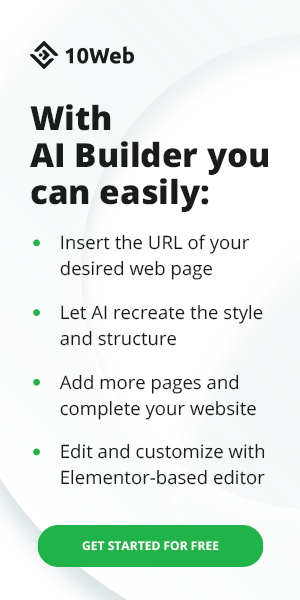
Convert any website to WordPress with AI
This method allows you to convert your existing website to WordPress with AI. This is useful if you want to migrate your website from another platform, such as Wix, Squarespace, or Shopify, to WordPress.
You just need to insert the homepage URL of your website and let the AI do the rest. It will copy the layout, design elements, and content of your website and create a WordPress template for you.
You can then customize your website with the Elementor-based editor and add more pages and features as you wish.

How to use 10Web AI Website Builder
Using 10Web AI Website Builder is very easy. To achieve this, simply follow these uncomplicated steps:
Step 1: Create a free 10Web account
You can create a free 10Web account by visiting their website and clicking on “Get Started for Free”. You can sign up with your email address or log in with your Google or Facebook account.
Sign Up For Free Link : https://10web.io/ai-website-builder/?_from=mian99
Step 2: Choose your website creation method
After creating your account, you will see a dashboard where you can choose your website creation method. You can select from:
- Build a website with AI
- Edit with Elementor-based editor
- Convert any website to WordPress with AI
Step 3: Answer some questions about your business
If you choose to build a website with AI, you will need to answer some questions about your business, such as:
- What is the name of your business?
- What is the type of your business?
- Specify the main services or products you offer.
- What are the main colors you want to use on your website?
Based on your answers, the AI will generate tailored content and images for your website. You can also choose from different layouts and styles that match your preferences.
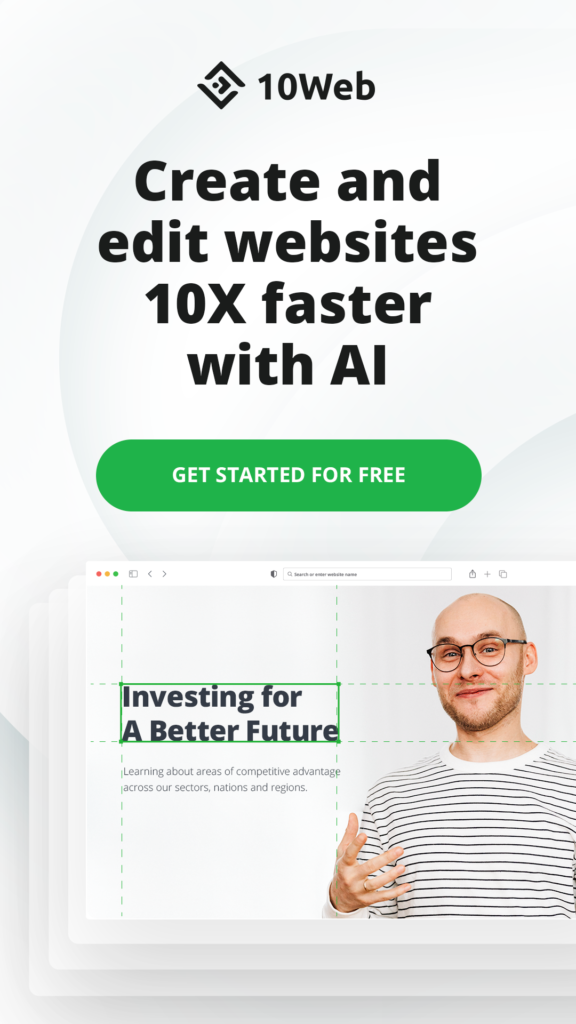
Step 4: Customize your website with the editor
After the AI generates your website, you can customize it with the Elementor-based editor that offers premium widgets and design elements.
- Edit every aspect of your website, including:
- Content
- Images
- Colors
- Fonts
- Spacing
- Responsiveness
- Widgets
- Design elements
You can also add more pages and features to your website as you wish.
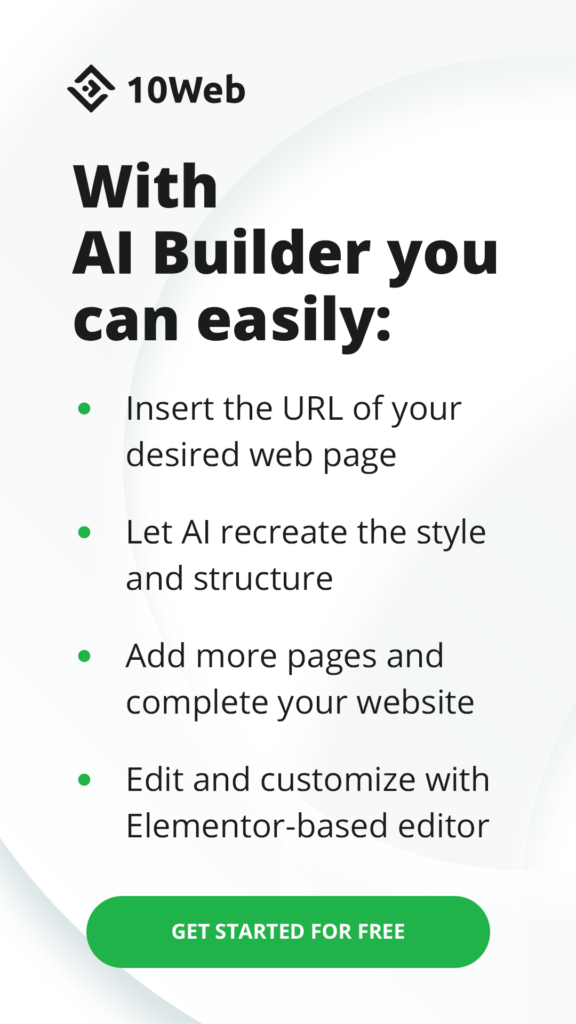
Step 5: Publish your website
Once you are happy with your website, you can publish it with one click. Your website will be hosted on 10Web’s fast and secure hosting platform that’s powered by Google Cloud.
You can also connect your own domain name to your website and access other tools and services that 10Web offers, such as:
- PageSpeed Booster
- AI Assistant
- SEO Service
- Image Optimizer
- Security Service
- Backup Service
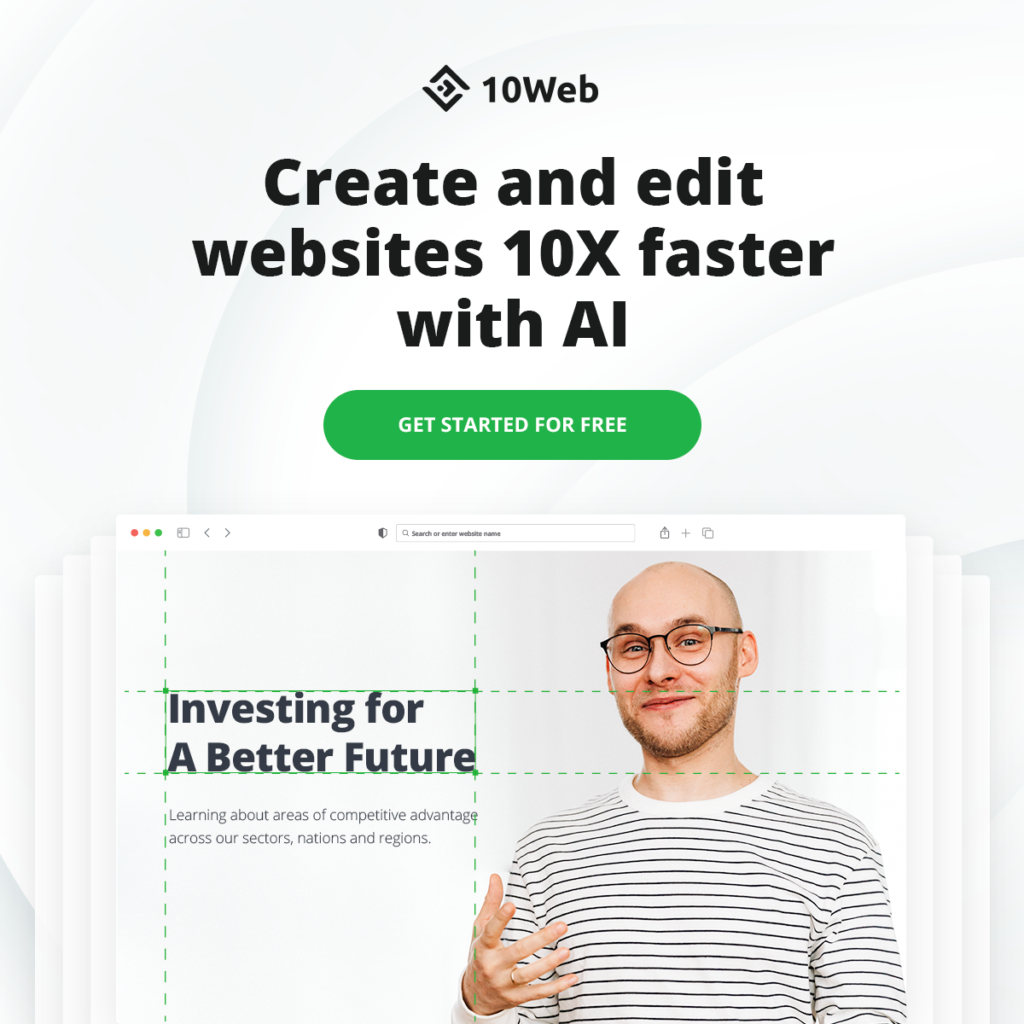
Pros and cons of 10Web AI Website Builder
Like any other tool, 10Web AI Website Builder has its pros and cons. Here are some of them:
Pros
- Fast: You can create a professional website in minutes with the help of AI.
- Easy: You don’t need any technical skills or knowledge to use this tool. It does everything automatically for you.
- Professional: You get a high-quality website that matches your business goals and preferences. You also get AI generated content and images that are relevant and engaging.
- Free: You can use this tool for free for up to 3 websites. You also get unlimited AI generation and hosting.
Cons
- Limited design options: You don’t have much control over the design of your website. You can only choose from the layouts and styles that the AI offers. You can’t create your own design from scratch.
- Requires 10Web hosting: You can’t use this tool without 10Web hosting. You can’t host your website on your own server or another hosting provider.
Pricing and plans of 10Web AI Website Builder
As mentioned earlier, you can use 10Web AI Website Builder for free for up to 3 websites. You also get unlimited AI generation and hosting.
However, if you want to use it for more websites or access more features and support, you can upgrade to a premium plan.
The premium plans start from $10/month and go up to $150/month depending on the number of websites you want to create. The premium plans include:
- Up to 100 websites
- Automated backups
- Automated migration
- Automated security scans
- SEO service
- Image optimizer
- Form maker
- Photo gallery
- Slider
- Instagram feed
- Event calendar
- Google maps
- Google analytics
- Premium support
- Dedicated Slack channel
You can also get a 14-day free trial of any premium plan before you commit.
Alternatives to 10Web AI Website Builder
If you are not convinced by 10Web AI Website Builder or want to explore other options, here are some alternatives you can try:
Wix
Wix is one of the most popular and easy-to-use website builders in the market. It allows you to create stunning websites without any coding skills.
Some of its features are:
- Drag-and-drop editor
- Hundreds of templates
- Customizable design
- Mobile-friendly
- SEO-friendly
- E-commerce features
- App market
- Blogging features
- Analytics tools
Wix offers a free plan that lets you create a website with a Wix subdomain and limited features. The paid plans start from $14/month and go up to $39/month depending on the features and storage you need.
Squarespace
Squarespace is another popular and elegant website builder that offers beautiful and professional templates for different purposes.
Some of its features are:
- Drag-and-drop editor
- Responsive design
- SEO-friendly
- E-commerce features
- Blogging features
- Analytics tools
- Marketing tools
Squarespace does not offer a free plan, but it offers a 14-day free trial. The paid plans start from $12/month and go up to $40/month depending on the features and storage you need.
WordPress.com
WordPress.com is a hosted version of WordPress, which is the most popular and powerful content management system (CMS) in the world. It allows you to create any type of website with full flexibility and control.
Some of its features are:
- Block editor
- Thousands of themes
- Customizable design
- Mobile-friendly
- SEO-friendly
- E-commerce features
- Blogging features
- Analytics tools
- Plugins and integrations
WordPress.com offers a free plan that lets you create a website with a WordPress.com subdomain and limited features. The paid plans start from $4/month and go up to $45/month depending on the features and storage you need.
Comparison table
Here is a comparison table that summarizes the main features and differences between 10Web AI Website Builder and its alternatives:
| Feature | 10Web AI Website Builder | Wix | Squarespace | WordPress.com |
|---|---|---|---|---|
| Price | Free/Premium | Free/Premium | Premium | Free/Premium |
| AI generation | Yes | No | No | No |
| Editor | Elementor-based | Drag-and-drop | Drag-and-drop | Block |
| Templates | AI generated | Hundreds | Hundreds | Thousands |
| Customization | Limited | High | High | High |
| Responsiveness | Yes | Yes | Yes | Yes |
| SEO-friendliness | Yes | Yes | Yes | Yes |
| E-commerce features | Yes (With widgets) | Yes (With plans) | Yes (With plans) | Yes (With plans) |
| Blogging features | Yes (With widgets) | Yes (With plans) | Yes (With plans) | Yes (With plans) |
| Analytics tools | Yes (With widgets) | Yes (With plans) | Yes (With plans) | Yes (With plans) |
| Hosting | 10Web only | Wix only | Squarespace only | WordPress.com only |
Conclusion
10Web AI Website Builder is a revolutionary tool that can help you create a professional website for your business without spending a lot of time or money. It can build or recreate any website with the power of artificial intelligence, generating tailored content and images for you.
It also allows you to edit your website with the Elementor-based editor that offers premium widgets and design elements. You can also convert your existing website to WordPress with AI, if you want to migrate from another platform.
10Web AI Website Builder also offers a free plan for up to 3 websites and unlimited AI generation and hosting. However, it also has some drawbacks, such as limited design options and requiring 10Web hosting.
You may also want to compare it with other website builders, such as Wix, Squarespace, or WordPress.com, to see which one suits your needs better.
We hope this ultimate guide has helped you understand 10Web AI Website Builder better and decide whether it is the right tool for your website or not. If you have any questions or feedback, please let us know in the comments below.
FAQs
What is the difference between 10Web AI Website Builder and other website builders?
The main difference between 10Web AI Website Builder and other website builders is that 10Web AI Website Builder uses artificial intelligence to generate content and images for your website based on your answers to some questions. It also creates WordPress templates for you without copying any code.
Other website builders do not use AI to create content or images for you. You have to choose from predefined templates and customize them with your own content and images. They also do not create WordPress templates for you.
How does 10Web AI Website Builder generate content and images?
10Web AI Website Builder uses neural networks to generate content and images for your website. Neural networks are a type of machine learning that can learn from data and produce outputs based on inputs.
10Web AI Website Builder uses data from millions of websites to learn how to create content and images that are relevant and engaging for your business. It also uses natural language processing (NLP) to understand your answers to some questions and generate content that matches your tone and style.
How can I migrate my existing website to WordPress with AI?
You can migrate your existing website to WordPress with AI by using the “Convert any website to WordPress with AI” method. You just need to insert the homepage URL of your website and let the AI do the rest. It will copy the layout, design elements, and content of your website and create a WordPress template for you.
You can then customize your website with the Elementor-based editor and add more pages and features as you wish.
How can I get support for 10Web AI Website Builder?
You can get support for 10Web AI Website Builder by contacting the support team via live chat or email. You can also join the dedicated Slack channel if you have a premium plan. Additionally, you can check the documentation and tutorials on the 10Web website.
Can I use 10Web AI Website Builder without 10Web hosting?
No, you can’t use 10Web AI Website Builder without 10Web hosting. You need to host your website on 10Web’s fast and secure hosting platform that’s powered by Google Cloud. You can’t host your website on your own server or another hosting provider.
Read More Articles: https://thesavvyblogger.com/, https://Afzatech.com/, https://coinsutra.co.uk/