If you are looking for a way to create and manage a professional WordPress website for your business without spending a lot of time or money, you might have heard of 10Web AI Platform. This is a revolutionary platform that can help you build or recreate any website with the power of artificial intelligence (AI), host it on the fastest and most secure hosting for WordPress, optimize it for speed and performance, and write SEO-optimized content with AI.

But what exactly is 10Web AI Platform? How does it work? How do you use it? And how does it compare to other WordPress platforms?
In this ultimate guide, we will answer all these questions and more. We will review 10Web AI Platform in detail, covering its features, benefits, drawbacks, pricing, plans, alternatives, and FAQs.
By the end of this article, you will have a clear idea of whether 10Web AI Platform is the right platform for your website or not. Let’s get started!
How 10Web AI Platform works
10Web AI Platform is a next-gen WordPress platform that offers a comprehensive solution for creating and managing WordPress websites. It combines four main components that work together to provide you with everything you need for your website:
AI Website Builder
AI Assistant
Hosting
PageSpeed Booster
Let’s take a closer look at each of these components and how they help you create and manage your website.
AI Website Builder
AI Website Builder is a tool that allows you to create or recreate any website with the help of AI. You just need to answer a few simple questions about your business, such as:
What is the name of your business?
What is the type of your business?
What are the main services or products you offer?
What are the main colors you want to use on your website?
Based on your answers, the AI will generate tailored content and images for your website. You can also choose from different layouts and styles that match your preferences.
You can then customize your content and images with the Elementor-based editor that offers premium widgets and design elements.
You can also convert your existing website to WordPress with AI, if you want to migrate from another platform, such as Wix, Squarespace, or Shopify, to WordPress.
You just need to insert the homepage URL of your website and let the AI do the rest. It will copy the layout, design elements, and content of your website and create a WordPress template for you.
You can then customize your website with the Elementor-based editor and add more pages and features as you wish.

AI Assistant
AI Assistant is a tool that helps you write and perfect SEO-optimized content with AI. It works with Yoast SEO plugin and offers various features to help you create high-quality content for your website, such as:
- SEO Pack: Fix SEO and readability errors in Yoast SEO with AI suggestions.
- 20+ Content Templates: Choose from different types of content templates, such as blog posts, landing pages, product descriptions, etc., and let AI generate content for you based on your keywords and topics.
- Document Editor: Write your own content with the help of AI features, such as outline generator, paragraph generator, introduction paragraph, conclusion generator, paraphrase, etc.
- AI Assistant for Gutenberg and Classic Editor: Use AI to write SEO-optimized content in Gutenberg and Classic Editor. You can access the same features as in the document editor.
AI Assistant helps you create content that is relevant, engaging, and optimized for search engines and users.

Hosting
Hosting is a service that hosts your website on the fastest and most secure hosting for WordPress. It is powered by Google Cloud and offers various features to ensure your website’s performance and reliability, such as:
- Real-time backups: Backup your website automatically every hour and restore it with one click.
- 1-click migration: Migrate your existing website to 10Web hosting with one click and no downtime.
- Security: Protect your website from hackers, malware, spam, and DDoS attacks with automated security scans and firewall.
- User & team management: Manage your website’s users and team members with different roles and permissions.
Hosting also offers 99.9% uptime and elastic scaling, which means your website will be up and running at all times and can handle any amount of traffic.

PageSpeed Booster
PageSpeed Booster is a tool that optimizes your website to receive a 90+ PageSpeed score and improved Core Web Vitals. It applies various optimization techniques to your website’s frontend and backend, such as:
- Minification: Reduce the size of your HTML, CSS, and JS files by removing unnecessary characters.
- Concatenation: Combine multiple files into one to reduce the number of HTTP requests.
- Lazyload: Load images and videos only when they are visible on the screen to save bandwidth and improve loading speed.
- CDN: Deliver your static content from a network of servers that are closer to your visitors’ location to reduce latency.
- Full page cache: Store a copy of your web pages on the server or browser to serve them faster to repeat visitors.
PageSpeed Booster helps you improve your website’s speed and performance, which are important factors for SEO ranking and user experience.
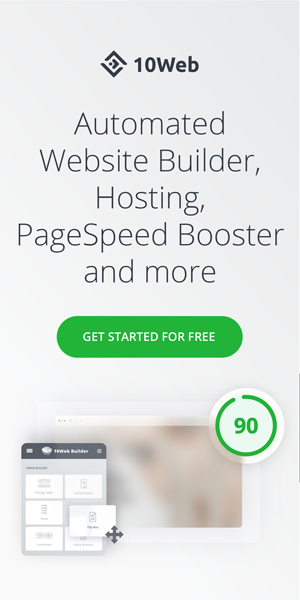
How to use 10Web AI Platform
Using 10Web AI Platform is very easy. You just need to follow these simple steps:
Step 1: Create a free 10Web account
You can create a free 10Web account by visiting their website and clicking on “Get Started for Free”. You can sign up with your email address or log in with your Google or Facebook account.
Sign Up a Free Account Link : https://10web.io/?_from=mian99
Step 2: Choose your website creation method
After creating your account, you will see a dashboard where you can choose your website creation method. You can select from:
- Build a website with AI
- Edit with Elementor-based editor
- Convert any website to WordPress with AI
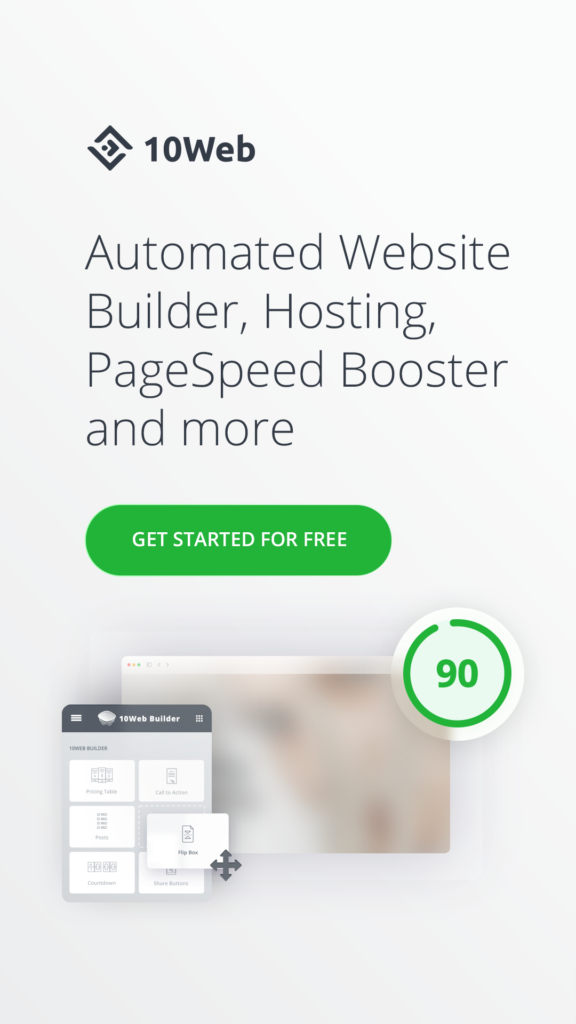
Step 3: Answer some questions about your business
If you choose to build a website with AI, you will need to answer some questions about your business, such as:
- What is the name of your business?
- What is the type of your business?
- What are the main services or products you offer?
- What are the main colors you want to use on your website?
Based on your answers, the AI will generate tailored content and images for your website. You can also choose from different layouts and styles that match your preferences.

Step 4: Customize your website with the editor
After the AI generates your website, you can customize it with the Elementor-based editor that offers premium widgets and design elements.
You can edit every aspect of your website, such as:
- Content
- Images
- Colors
- Fonts
- Spacing
- Responsiveness
- Widgets
- Design elements
You can also add more pages and features to your website as you wish.

Step 5: Publish your website
Once you are happy with your website, you can publish it with one click. Your website will be hosted on 10Web’s fast and secure hosting platform that’s powered by Google Cloud.
You can also connect your own domain name to your website and access other tools and services that 10Web offers, such as:
- PageSpeed Booster
- AI Assistant
- SEO Service
- Image Optimizer
- Security Service
- Backup Service
Pros and cons of 10Web AI Platform
Like any other platform, 10Web AI Platform has its pros and cons. Here are some of them:
Pros
- Fast: You can create a professional WordPress website in minutes with the help of AI.
- Easy: You don’t need any technical skills or knowledge to use this platform. It does everything automatically for you.
- Professional: You get a high-quality website that matches your business goals and preferences. You also get AI generated content and images that are relevant and engaging.
- Free: You can use this platform for free for up to 3 websites. You also get unlimited AI generation and hosting.
- Comprehensive: You get a complete solution for creating and managing WordPress websites. You get AI Website Builder, AI Assistant, Hosting, PageSpeed Booster, and more.
Cons
- Limited design options: You don’t have much control over the design of your website. You can only choose from the layouts and styles that the AI offers. You can’t create your own design from scratch.
- Requires 10Web hosting: You can’t use this platform without 10Web hosting. You can’t host your website on your own server or another hosting provider.
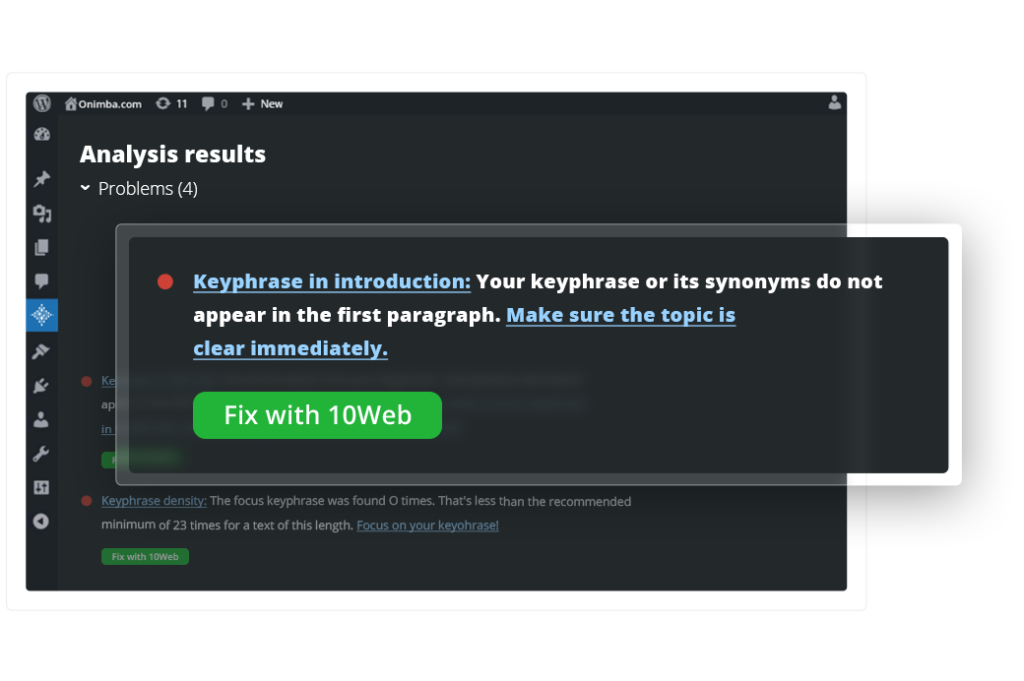
Pricing and plans of 10Web AI Platform
As mentioned earlier, you can use 10Web AI Platform for free for up to 3 websites. You also get unlimited AI generation and hosting.
However, if you want to use it for more websites or access more features and support, you can upgrade to a premium plan.
The premium plans start from $10/month and go up to $150/month depending on the number of websites you want to create. The premium plans include:
- Up to 100 websites
- Automated backups
- Automated migration
- Automated security scans
- SEO service
- Image optimizer
- Form maker
- Photo gallery
- Slider
- Instagram feed
- Event calendar
- Google maps
- Google analytics
- Premium support
- Dedicated Slack channel
You can also get a 14-day free trial of any premium plan before you commit.
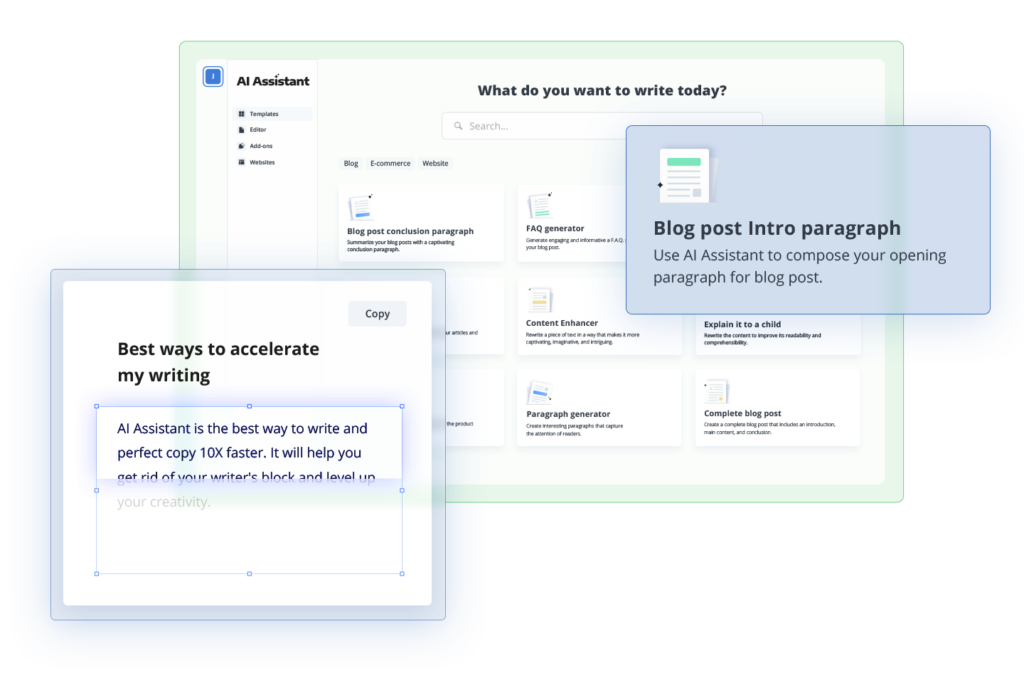
Alternatives to 10Web AI Platform
If you are not convinced by 10Web AI Platform or want to explore other options, here are some alternatives you can try:
WP Engine
WP Engine is one of the most popular and reliable WordPress hosting platforms in the market. It offers fast and secure hosting for WordPress websites, as well as various features and tools to help you create and manage your website, such as:
- Genesis Framework: A powerful and flexible theme framework that offers hundreds of customizable themes and design options.
- StudioPress Themes: A collection of premium WordPress themes that are optimized for performance and SEO.
- WP Engine Site Templates: A collection of ready-made WordPress templates that are built with popular plugins and integrations.
- DevKit: A local development environment that allows you to build and test your website before deploying it to WP Engine.
- Global Edge Network: A network of servers that deliver your content faster and more securely to your visitors around the world.
WP Engine does not offer a free plan, but it offers a 60-day money-back guarantee. The paid plans start from $25/month and go up to $241/month depending on the features and storage you need.

Kinsta
Kinsta is another popular and reliable WordPress hosting platform that offers fast and secure hosting for WordPress websites. It is also powered by Google Cloud and offers various features and tools to help you create and manage your website, such as:
- MyKinsta Dashboard: A user-friendly dashboard that allows you to manage your websites, domains, backups, analytics, migrations, and more.
- Staging Environment: A clone of your live website that allows you to test changes and updates before pushing them to production.
- Free Migrations: A service that allows you to migrate your existing website to Kinsta for free and without any downtime.
- CDN: A content delivery network that delivers your static content faster and more securely to your visitors around the world.
- Security: A service that protects your website from hackers, malware, spam, and DDoS attacks with automated security scans and firewall.
Kinsta does not offer a free plan, but it offers a 30-day money-back guarantee. The paid plans start from $30/month and go up to $1,500/month depending on the features and storage you need.

Flywheel
Flywheel is another popular and reliable WordPress hosting platform that offers fast and secure hosting for WordPress websites. It is also powered by Google Cloud and offers various features and tools to help you create and manage your website, such as:
- Local: A local development tool that allows you to create and test your website before deploying it to Flywheel.
- Blueprints: A feature that allows you to save your favorite themes and plugins as templates and reuse them for future projects.
- Collaboration: A feature that allows you to invite other users to work on your website with different roles and permissions.
- Billing Transfer: A feature that allows you to transfer the billing and ownership of your website to your clients with one click.
- Performance: A feature that allows you to optimize your website for speed and performance with caching, CDN, and image compression.
Flywheel does not offer a free plan, but it offers a 14-day free trial. The paid plans start from $15/month and go up to $290/month depending on the features and storage you need.
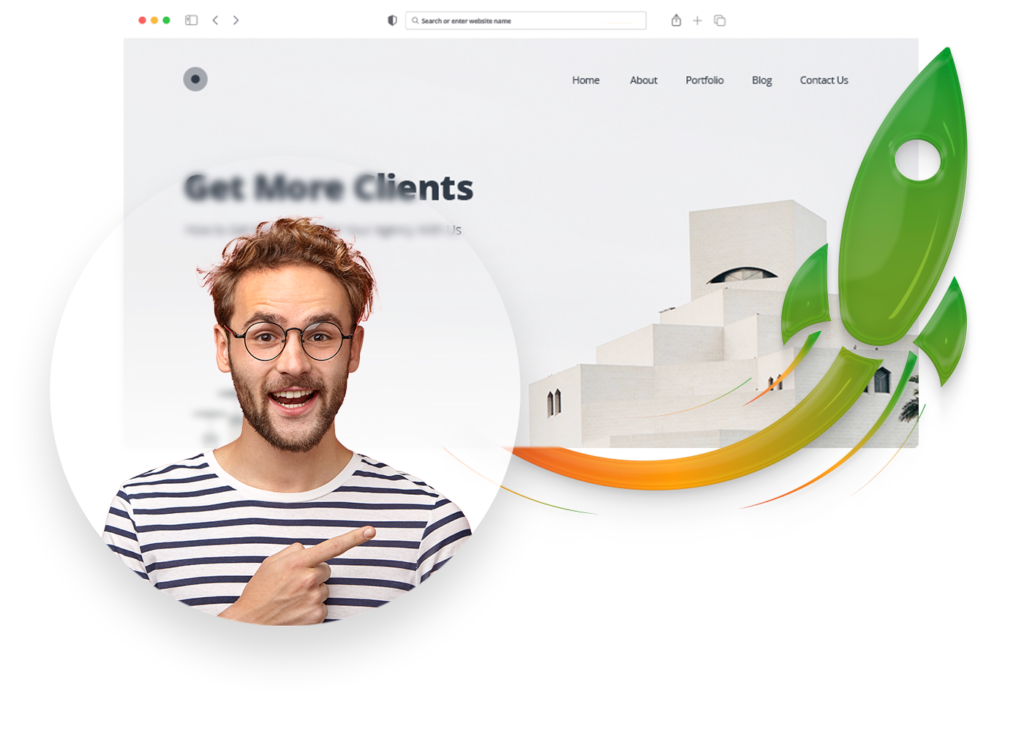
Comparison table
Here is a comparison table that summarizes the main features and differences between 10Web AI Platform and its alternatives:
| Feature | 10Web AI Platform | WP Engine | Kinsta | Flywheel |
|---|---|---|---|---|
| Price | Free/Premium | Premium | Premium | Premium |
| AI Website Builder | Yes | No | No | No |
| AI Assistant | Yes | No | No | No |
| Hosting | 10Web only | WP Engine only | Kinsta only | Flywheel only |
| PageSpeed Booster | Yes | No | No | No |
| Genesis Framework | No | Yes | No | No |
| StudioPress Themes | No | Yes | No | No |
| WP Engine Site Templates | No | Yes | No | No |
| DevKit | No | Yes | No | No |
| Global Edge Network | No | Yes | Yes (With plans) | Yes (With plans) |
| MyKinsta Dashboard | No | No | Yes | No |
| Free Migrations | Yes | Yes(With plans) | Yes | Yes |
| CDN | Yes | Yes (With plans) | Yes (With plans) | Yes (With plans) |
| Security | Yes | Yes | Yes | Yes |
| SEO Service | Yes | No | No | No |
| Image Optimizer | Yes | No | No | No |
| Staging Environment | No (Coming soon) | Yes (With plans) | Yes (With plans) | Yes (With plans) |
| Form Maker | Yes | No | No | No |
| Photo Gallery | Yes | No | No | No |
| Slider | Yes | No | No | NO |
| Instagram Feed | Yes | No | No | No |
| Event Calendar | Yes | No | No | No |
| Google Maps | Yes | No | No | No |
| Google Analytics | Yes(With widgets) | No(With plugins) | No(With plugins) | No(With plugins) |
| Local | No | No | No | Yes |
| Blueprints | No | No | No | Yes |
| Collaboration | Yes | No | No | Yes |
| Billing Transfer | No | No | No | Yes |
| Performance | Yes | No | No | Yes |

Conclusion
10Web AI Platform is a revolutionary WordPress platform that offers a comprehensive solution for creating and managing WordPress websites. It combines AI Website Builder, AI Assistant, Hosting, PageSpeed Booster, and more to provide you with everything you need for your website.
It can help you create a professional website in minutes with the help of AI, host it on the fastest and most secure hosting for WordPress, optimize it for speed and performance, and write SEO-optimized content with AI.
It also offers a free plan for up to 3 websites and unlimited AI generation and hosting. However, it also has some drawbacks, such as limited design options and requiring 10Web hosting.
You may also want to compare it with other WordPress platforms, such as WP Engine, Kinsta, or Flywheel, to see which one suits your needs better.
We hope this ultimate guide has helped you understand 10Web AI Platform better and decide whether it is the right platform for your website or not. If you have any questions or feedback, please let us know in the comments below.
FAQs
What is the difference between 10Web AI Platform and other WordPress platforms?
The main difference between 10Web AI Platform and other WordPress platforms is that 10Web AI Platform uses artificial intelligence to create and manage your website. It can generate content and images for your website based on your answers to some questions. It can also optimize your website for speed and performance with PageSpeed Booster.
Other WordPress platforms do not use AI to create or manage your website. You have to create your own content and images for your website. You also have to use other tools or plugins to optimize your website for speed and performance.

How does 10Web AI Platform generate content and images?
10Web AI Platform uses neural networks to generate content and images for your website. Neural networks are a type of machine learning that can learn from data and produce outputs based on inputs.
10Web AI Platform uses data from millions of websites to learn how to create content and images that are relevant and engaging for your business. It also uses natural language processing (NLP) to understand your answers to some questions and generate content that matches your tone and style.
How can I migrate my existing website to WordPress with AI?
You can migrate your existing website to WordPress with AI by using the “Convert any website to WordPress with AI” method. You just need to insert the homepage URL of your website and let the AI do the rest. It will copy the layout, design elements, and content of your website and create a WordPress template for you.
You can then customize your website with the Elementor-based editor and add more pages and features as you wish.
How can I get support for 10Web AI Platform?
You can get support for 10Web AI Platform by contacting the support team via live chat or email. You can also join the dedicated Slack channel if you have a premium plan. Additionally, you can check the documentation and tutorials on the 10Web website.
Can I use 10Web AI Platform without 10Web hosting?
No, you can’t use 10Web AI Platform without 10Web hosting. You need to host your website on 10Web’s fast and secure hosting platform that’s powered by Google Cloud. You can’t host your website on your own server or another hosting provider.

Read More Articles: https://thesavvyblogger.com/, https://Afzatech.com/, https://coinsutra.co.uk/
There are lot’s of information out there claiming to be the best method to make money on CPAGRIP,
I tried them all but never made a penny until recently, I was able to make my first $5 without paying for ads or posting on social media in less than 3 minutes.
Without wasting so much time, watch this video, to help you get started: https://shorturl.at/cghtF
Trust me you do not want to miss this.
Best Regards,
Ryan.