Learn how to navigate the future trading landscape on Binance and unlock new opportunities for financial growth. Master the art of future trading with our comprehensive guide.
Future trading is a popular and profitable way of trading cryptocurrencies, but it also comes with some challenges and risks. In this article, we will explain what future trading is, why you might want to do it, and how you can make future trade on Binance, one of the leading cryptocurrency exchanges in the world.

What is Future Trading and Why Do It?
Future trading is a type of derivative trading that allows you to speculate on the price movement of an underlying asset, such as Bitcoin, Ethereum, or any other cryptocurrency. Unlike spot trading, where you buy and sell the actual asset, in future trading, you buy and sell contracts that represent the right to buy or sell the asset at a predetermined price and date in the future.
Future trading has some advantages over spot trading, such as:
- The Benefits of Future Trading
- You can trade with leverage, which means you can borrow money from the exchange or other traders to increase your exposure and potential profit. For example, if you use 10x leverage, you can open a position worth $10,000 with only $1,000 of your own funds.
- You can profit from both rising and falling markets, by opening long or short positions. A long position means you expect the price of the asset to go up, while a short position means you expect the price of the asset to go down.
- You can hedge your risk, by opening opposite positions in different markets or contracts. For example, if you have a long position in Bitcoin spot market, you can open a short position in Bitcoin futures market to protect yourself from a possible price drop.
However, future trading also has some disadvantages and challenges, such as:

- The Risks of Future Trading
- You can lose more than your initial investment, due to leverage and volatility. If the price moves against your prediction, you will have to pay more money to maintain your position or close it at a loss. This is called margin call or liquidation.
- You have to pay fees and interest for borrowing money or using leverage. These fees can eat into your profit or increase your loss over time.
- You have to deal with contract expiration and settlement. Unlike spot trading, where you can hold your asset indefinitely, in future trading, you have to close your position before the contract expires or settle it at the market price. This can affect your strategy and timing.
Therefore, future trading is not for everyone. It requires more skill, knowledge, experience, and risk management than spot trading. You should only do it if you understand how it works, what are the benefits and risks involved, and how much you can afford to lose.

What is Binance and How to Use It?
Binance is one of the largest and most popular cryptocurrency exchanges in the world. It offers a variety of services and products for crypto traders and enthusiasts, such as:
- The Features of Binance
- Spot trading: You can buy and sell over 300 cryptocurrencies with low fees and high liquidity.
- Futures trading: You can trade contracts with up to 125x leverage on various crypto assets.
- Margin trading: You can borrow funds from other users or from Binance Margin Wallet to trade with up to 10x leverage on selected crypto pairs.
- Savings: You can lend your idle crypto assets to earn interest over time.
- Staking: You can lock your crypto assets in designated pools to earn rewards over time.
- Mining: You can join Binance Pool to mine Bitcoin or other cryptocurrencies with low fees and high payouts.
- Launchpad: You can participate in token sales of new and innovative projects supported by Binance.
- Academy: You can learn more about blockchain and cryptocurrency from various articles, videos, quizzes, and courses.

The Fees and Limits of Binance
- Trading fees: Binance charges a flat fee of 0.1% for spot trading and 0.02% for futures trading. However, these fees can be reduced by using BNB (Binance Coin), the native token of Binance, or by having a higher VIP level based on your trading volume.
- Withdrawal fees: Binance charges different fees for withdrawing different cryptocurrencies. These fees are based on the network congestion and the minimum withdrawal amount. You can check the latest fees here:
- https://accounts.binance.com/register?ref=P8D3861D
- Deposit limits: There is no limit for depositing cryptocurrencies on Binance. However, if you want to deposit fiat currencies (such as USD or EUR), you will need to verify your identity and comply with the KYC (Know Your Customer) requirements.
- Withdrawal limits: There is a limit for withdrawing cryptocurrencies on Binance based on your verification level. For unverified users (Level 1), the limit is 2 BTC per day. For verified users (Level 2), the limit is 100 BTC per day. For higher limits (Level 3), you will need to contact customer support.

How to Create an Account and Verify Your Identity on Binance
To create an account on Binance, you will need an email address or a phone number. You can sign up here: https://www.binance.com/en/register
- How to Deposit and Withdraw Funds on Binance
- To deposit funds on Binance, you will need to go to Wallet > Overview > Deposit Crypto/Fiat > Select Currency > Copy Address/Scan QR Code > Send Funds
- To withdraw funds from Binance, you will need to go to Wallet > Overview > Withdraw Crypto/Fiat > Select Currency > Enter Address/Scan QR Code > Enter Amount > Confirm Withdrawal

How to Make Future Trade on Binance Step by Step
Now that you have an account and some funds on Binance, you are ready to make future trade on its futures platform. Here are the steps you need to follow:
How to Access the Futures Platform on Binance
- To access the futures platform on Binance, you will need to go to Trade > Futures > Select USDT-M or COIN-M
- USDT-M stands for USDT-Margined Futures Contracts. These are contracts that use USDT (Tether) as collateral and settlement currency. They offer more flexibility and variety in terms of trading pairs and contract types.
- COIN-M stands for Coin-Margined Futures Contracts. These are contracts that use the underlying coin (such as BTC or ETH) as collateral and settlement currency. They offer more leverage and simplicity in terms of trading pairs and contract types.
- For this article, we will use USDT-M as an example.

How to Choose a Trading Pair and a Contract Type on Binance
- To choose a trading pair on Binance futures platform, you will need to go to Select Market > Choose Your Preferred Pair
- There are over 50 pairs available for USDT-M futures contracts. Some of the most popular ones are BTCUSDT (Bitcoin/USDT), ETHUSDT (Ethereum/USDT), ADAUSDT (Cardano/USDT), etc.
- For this article, we will use BTCUSDT as an example.
- To choose a contract type on Binance futures platform, you will need to go to Select Contract Type > Choose Your Preferred Type
- There are two types of contracts available for USDT-M futures contracts: Perpetual Contracts and Quarterly Contracts
- Perpetual Contracts are contracts that have no expiration date and are settled every 8 hours. They are the most popular and liquid type of contracts on Binance futures platform. They allow you to trade with more flexibility and convenience.
- Quarterly Contracts are contracts that have a fixed expiration date and are settled at the end of the quarter. They are less popular and liquid than perpetual contracts, but they offer more stability and certainty in terms of price and settlement. They allow you to trade with more strategy and planning.
- For this article, we will use perpetual contracts as an example.


BINANCE EXCHANGE
Binance A trusted and user-friendly cryptocurrency trading platform with a wide selection of digital assets, providing secure and high-liquidity trading experiences.
Save 20% On Trading Fee
Binance Referral Code: P8D3861D
- Wide Selection of Cryptocurrencies: Binance offers a vast array of cryptocurrencies to trade, providing users with extensive options and opportunities to diversify their portfolios.
- User-Friendly Interface: The platform’s interface is intuitive and easy to navigate, making it accessible for both beginners and experienced traders.
- Security Measures: Binance prioritizes the security of user funds and employs various measures such as two-factor authentication (2FA) and cold storage to safeguard assets.
- High Liquidity: Binance is known for its high trading volumes, ensuring that users can quickly buy or sell their cryptocurrencies without significant price slippage.
- Limited Fiat Support: Binance has limited options for direct fiat currency deposits, which may require users to first convert their fiat to cryptocurrency on another platform before trading on Binance.
- Customer Support: Some users have reported delays or difficulties in receiving timely customer support assistance during peak trading periods.
- Complex Trading Interface for Advanced Features: While Binance offers advanced trading features and tools, the interface can be overwhelming for novice traders, requiring a learning curve to utilize these functionalities effectively.
- Regulatory Uncertainty: As the cryptocurrency industry evolves, regulatory changes and uncertainties may impact Binance’s operations and services in different jurisdictions.
How to Set the Leverage and Margin on Binance
- To set the leverage on Binance futures platform, you will need to go to Adjust Leverage > Choose Your Preferred Level
- Leverage is the ratio of your position size to your margin. For example, if you use 10x leverage, you can open a position worth $10,000 with only $1,000 of margin.
- Binance futures platform offers up to 125x leverage for USDT-M futures contracts. However, the higher the leverage, the higher the risk and the fees. You should only use leverage according to your risk appetite and trading experience.
- For this article, we will use 10x leverage as an example.
- To set the margin on Binance futures platform, you will need to go to Adjust Margin > Choose Your Preferred Mode
- Margin is the amount of funds you need to open and maintain a position. It acts as collateral for your position and determines your liquidation price.
- Binance futures platform offers two modes of margin: Isolated Margin and Cross Margin
- Isolated Margin is a mode where you can allocate a specific amount of margin for each position. This allows you to control your risk and liquidation price for each position separately. However, this also means that you cannot use the excess margin from other positions to avoid liquidation or open new positions.
- Cross Margin is a mode where you can share your margin across all your positions. This allows you to use the excess margin from other positions to avoid liquidation or open new positions. However, this also means that your risk and liquidation price are affected by all your positions together.
- For this article, we will use isolated margin as an example.

How to Open a Long or Short Position on Binance
- To open a long or short position on Binance futures platform, you will need to go to Order Form > Choose Your Preferred Order Type > Enter Your Order Details > Confirm Order
- A long position means you expect the price of the asset to go up, while a short position means you expect the price of the asset to go down.
- Binance futures platform offers four types of orders: Limit Order, Market Order, Stop-Limit Order, and Stop-Market Order
- Limit Order is an order where you specify the price and quantity you want to buy or sell at. This order will only execute if the market price reaches your limit price or better. This order allows you to control your entry and exit price, but it may not execute if the market is too volatile or illiquid.
- Market Order is an order where you specify only the quantity you want to buy or sell at. This order will execute immediately at the best available market price. This order allows you to enter or exit the market quickly, but it may result in slippage or unfavorable price movement.
- Stop-Limit Order is an order where you specify a stop price and a limit price. This order will only activate if the market price reaches your stop price, and then it will become a limit order at your limit price. This order allows you to protect your profit or limit your loss, but it may not execute if the market is too volatile or illiquid.
- Stop-Market Order is an order where you specify only a stop price. This order will only activate if the market price reaches your stop price, and then it will become a market order at the best available market price. This order allows you to protect your profit or limit your loss, but it may result in slippage or unfavorable price movement.

BINANCE EXCHANGE
Binance A trusted and user-friendly cryptocurrency trading platform with a wide selection of digital assets, providing secure and high-liquidity trading experiences.
Save 20% On Trading Fee
Binance Referral Code: P8D3861D
- Wide Selection of Cryptocurrencies: Binance offers a vast array of cryptocurrencies to trade, providing users with extensive options and opportunities to diversify their portfolios.
- User-Friendly Interface: The platform’s interface is intuitive and easy to navigate, making it accessible for both beginners and experienced traders.
- Security Measures: Binance prioritizes the security of user funds and employs various measures such as two-factor authentication (2FA) and cold storage to safeguard assets.
- High Liquidity: Binance is known for its high trading volumes, ensuring that users can quickly buy or sell their cryptocurrencies without significant price slippage.
- Limited Fiat Support: Binance has limited options for direct fiat currency deposits, which may require users to first convert their fiat to cryptocurrency on another platform before trading on Binance.
- Customer Support: Some users have reported delays or difficulties in receiving timely customer support assistance during peak trading periods.
- Complex Trading Interface for Advanced Features: While Binance offers advanced trading features and tools, the interface can be overwhelming for novice traders, requiring a learning curve to utilize these functionalities effectively.
- Regulatory Uncertainty: As the cryptocurrency industry evolves, regulatory changes and uncertainties may impact Binance’s operations and services in different jurisdictions.
- For this article, we will use limit orders as an example.
- To open a long position on Binance futures platform, you will need to enter the following details:
- Order Type: Limit
- Side: Buy/Long
- Price: The price you want to buy at (e.g., $50,000)
- Quantity: The amount of contracts you want to buy (e.g., 0.1 BTC)
- Total: The total value of your order (e.g., $5,000)
- Margin: The amount of margin required for your order (e.g., $500)
- Leverage: The leverage level you have chosen (e.g., 10x)
- Confirm Order: Click on Buy/Long button
- To open a short position on Binance futures platform, you will need to enter the following details:
- Order Type: Limit
- Side: Sell/Short
- Price: The price you want to sell at (e.g., $60,000)
- Quantity: The amount of contracts you want to sell (e.g., 0.1 BTC)
- Total: The total value of your order (e.g., $6,000)
- Margin: The amount of margin required for your order (e.g., $600)
- Leverage: The leverage level you have chosen (e.g., 10x)
- Confirm Order: Click on Sell/Short button

How to Close a Position and Take Profit or Loss on Binance
- To close a position on Binance futures platform, you will need to go to Positions > Select Your Position > Choose Your Preferred Action > Confirm Action
- You can close a position by either using an opposite order (e.g., sell if you have a long position or buy if you have a short position) or by using a close button (e.g., close by market or close by limit).
- You can also partially close a position by reducing the quantity of your order or by using a reduce button (e.g., reduce by market or reduce by limit).
- To take profit or loss on Binance futures platform, you will need to check your PNL (Profit and Loss) and ROE (Return on Equity) on your position or on your account dashboard
PNL is the difference between your entry price and your exit price multiplied by your quantity. It shows how much money you have made or lost from your trade in USDT terms.
ROE is the ratio of your PNL to your margin. It shows how much percentage return you have made or lost from your trade in relation to your investment.
For example, if you have opened a long position with 0.1 BTC at $50,000, and closed it at $60,000, your PNL would be ($60,000-$50,000)*0.1 = $1,000, and your ROE would be ($1,000/$500)100% = 200%. However, if you have opened a short position with 0.1 BTC at $60,000, and closed it at $50,000, your PNL would be ($60,000-$50,000)(-0.1) = -$1,000, and your ROE would be (-$1,000/$600)*100% = -166%.

BINANCE EXCHANGE
Binance A trusted and user-friendly cryptocurrency trading platform with a wide selection of digital assets, providing secure and high-liquidity trading experiences.
Save 20% On Trading Fee
Binance Referral Code: P8D3861D
- Wide Selection of Cryptocurrencies: Binance offers a vast array of cryptocurrencies to trade, providing users with extensive options and opportunities to diversify their portfolios.
- User-Friendly Interface: The platform’s interface is intuitive and easy to navigate, making it accessible for both beginners and experienced traders.
- Security Measures: Binance prioritizes the security of user funds and employs various measures such as two-factor authentication (2FA) and cold storage to safeguard assets.
- High Liquidity: Binance is known for its high trading volumes, ensuring that users can quickly buy or sell their cryptocurrencies without significant price slippage.
- Limited Fiat Support: Binance has limited options for direct fiat currency deposits, which may require users to first convert their fiat to cryptocurrency on another platform before trading on Binance.
- Customer Support: Some users have reported delays or difficulties in receiving timely customer support assistance during peak trading periods.
- Complex Trading Interface for Advanced Features: While Binance offers advanced trading features and tools, the interface can be overwhelming for novice traders, requiring a learning curve to utilize these functionalities effectively.
- Regulatory Uncertainty: As the cryptocurrency industry evolves, regulatory changes and uncertainties may impact Binance’s operations and services in different jurisdictions.
Tips and Tricks for Future Trading on Binance
Future trading on Binance can be fun and rewarding, but it can also be challenging and risky. Here are some tips and tricks that can help you improve your future trading skills and performance:
- How to Use Stop Loss and Take Profit Orders on Binance
- Stop Loss and Take Profit orders are types of orders that allow you to automatically close your position when it reaches a certain price level that you have set in advance. They can help you protect your profit or limit your loss without having to monitor the market constantly.
- To use Stop Loss and Take Profit orders on Binance futures platform, you will need to go to Positions > Select Your Position > Click on SL/TP button > Enter Your SL/TP Price > Confirm SL/TP
Stop Loss Price is the price level that you want to close your position at if the market moves against your prediction. Take Profit Price is the price level that you want to close your position at if the market moves in favor of your prediction. For example, if you have opened a long position with 0.1 BTC at $50,000, and want to protect yourself from a possible drop below $45,000, and lock in some profit above $55,000, you can set your Stop Loss Price at $45,000, and your Take Profit Price at $55,000.
- How to Use Trading Indicators and Tools on Binance
- Trading indicators and tools are features that help you analyze the market trends and patterns using various data points such as price action, volume, momentum, etc. They can help you make better trading decisions based on objective information rather than emotions or guesses.
- To use trading indicators and tools on Binance futures platform, you will need to go to Chart > Click on Indicators button > Choose Your Preferred Indicator > Adjust Your Settings > Apply Indicator or go to Chart > Click on Tools button > Choose Your Preferred Tool > Draw Your Lines or Shapes > Apply Tool – There are many indicators and tools available on Binance futures platform.
Some of the most popular ones are: –
Moving Average (MA):
A line that shows the average price of an asset over a certain period of time. It can help you identify the trend direction and strength, as well as support and resistance levels.
Relative Strength Index (RSI):
A line that shows the momentum of an asset over a certain period of time. It can help you identify the overbought and oversold conditions, as well as divergence and convergence signals. –
Bollinger Bands (BB):
Two lines that show the standard deviation of the price of an asset over a certain period of time. They can help you identify the volatility and range of the market, as well as breakout and reversal signals. –
Trend Line:
A line that connects two or more points on the chart that show the direction and angle of the trend. It can help you identify the trend continuation and reversal points, as well as support and resistance levels. –
Fibonacci Retracement:
A tool that divides a price movement into different ratios based on the Fibonacci sequence. It can help you identify the potential retracement and extension levels of the trend, as well as support and resistance levels.
- How to Manage Your Risk and Avoid Liquidation on Binance
- Risk management is one of the most important aspects of future trading. It involves calculating and controlling your risk exposure and potential loss for each trade and for your overall portfolio. It can help you protect your capital and maximize your profit in the long run.
- To manage your risk and avoid liquidation on Binance futures platform, you will need to consider the following factors:
Leverage:
The higher the leverage, the higher the risk and the fees. You should only use leverage according to your risk appetite and trading experience. You should also adjust your leverage according to the market conditions and your trading strategy. –
Margin:
The lower the margin, the higher the risk and the liquidation price. You should always have enough margin to cover your position and avoid margin call or liquidation. You should also monitor your margin ratio and balance regularly to avoid any surprises. –
Position Size:
The larger the position size, the higher the risk and the PNL. You should only open positions that you can afford to lose and that fit your risk-reward ratio. You should also diversify your positions across different assets and contracts to reduce your correlation risk. –
Stop Loss and Take Profit:
The wider the stop loss and take profit, the higher the risk and the reward. You should always use stop loss and take profit orders to protect your profit or limit your loss without having to monitor the market constantly. You should also adjust your stop loss and take profit according to the market conditions and your trading strategy.
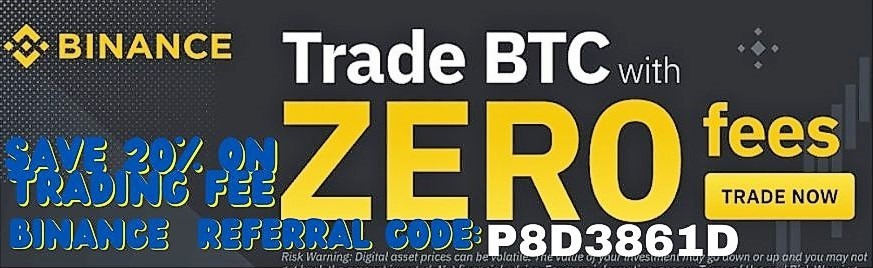

BINANCE EXCHANGE
Binance A trusted and user-friendly cryptocurrency trading platform with a wide selection of digital assets, providing secure and high-liquidity trading experiences.
Save 20% On Trading Fee
Binance Referral Code: P8D3861D
- Wide Selection of Cryptocurrencies: Binance offers a vast array of cryptocurrencies to trade, providing users with extensive options and opportunities to diversify their portfolios.
- User-Friendly Interface: The platform’s interface is intuitive and easy to navigate, making it accessible for both beginners and experienced traders.
- Security Measures: Binance prioritizes the security of user funds and employs various measures such as two-factor authentication (2FA) and cold storage to safeguard assets.
- High Liquidity: Binance is known for its high trading volumes, ensuring that users can quickly buy or sell their cryptocurrencies without significant price slippage.
- Limited Fiat Support: Binance has limited options for direct fiat currency deposits, which may require users to first convert their fiat to cryptocurrency on another platform before trading on Binance.
- Customer Support: Some users have reported delays or difficulties in receiving timely customer support assistance during peak trading periods.
- Complex Trading Interface for Advanced Features: While Binance offers advanced trading features and tools, the interface can be overwhelming for novice traders, requiring a learning curve to utilize these functionalities effectively.
- Regulatory Uncertainty: As the cryptocurrency industry evolves, regulatory changes and uncertainties may impact Binance’s operations and services in different jurisdictions.
Conclusion
Future trading is a type of derivative trading that allows you to speculate on the price movement of an underlying asset, such as Bitcoin, Ethereum, or any other cryptocurrency. Future trading has some benefits over spot trading, such as leverage, shorting, and hedging, but it also has some risks, such as liquidation, fees, and expiration.
Binance is one of the largest and most popular cryptocurrency exchanges in the world that offers a variety of services and products for crypto traders and enthusiasts, including futures trading. Binance futures platform allows you to trade contracts with up to 125x leverage on various crypto assets.
To make future trade on Binance, you need to create an account, verify your identity, deposit funds, access the futures platform, choose a trading pair and a contract type, set the leverage and margin, open a long or short position, close a position and take profit or loss, use stop loss and take profit orders, use trading indicators and tools, manage your risk and avoid liquidation.
Future trading on Binance can be fun and rewarding, but it can also be challenging and risky. You should only do it if you understand how it works, what are the benefits and risks involved, and how much you can afford to lose.
FAQs
Here are some FAQs that might help you with future trading on Binance:
- Q: How do I transfer funds from my spot wallet to my futures wallet?
- A: To transfer funds from your spot wallet to your futures wallet, you will need to go to Wallet > Overview > Transfer > Select From Spot Wallet To USDT-M Futures Wallet or COIN-M Futures Wallet > Enter Amount > Confirm Transfer
- Q: How do I change my margin mode from isolated to cross or vice versa?
- A: To change your margin mode from isolated to cross or vice versa, you will need to go to Positions > Select Your Position > Click on Margin Mode button > Choose Your Preferred Mode > Confirm Change
- Q: How do I check my PNL history and performance?
- A: To check your PNL history and performance, you will need to go to Account > PNL Analysis > Select Your Time Period > View Your PNL Details
- Q: How do I learn more about future trading on Binance?
- A: To learn more about future trading on Binance, you can visit the following resources:
- Binance Futures Trading Guide: https://www.binance.com/en/support/faq/360033162192
- Binance Futures Trading Tutorial: https://www.binance.com/en/blog/421499824684901433/Binance-Futures-Trading-Tutorial-for-Beginners
- Binance Academy: https://academy.binance.com/en/categories/futures-and-margin-trading
- A: To learn more about future trading on Binance, you can visit the following resources:
Read More Articles :https://thesavvyblogger.com/, Https://Afzatech.com/, https://coinsutra.co.uk/,