Streamline your WordPress link building process using Link Juicer. Learn how to automate internal linking.
Internal linking plays a crucial role in enhancing the SEO performance of your website. By strategically connecting different pages and posts on your site, you can improve search engine visibility, user experience, and overall website authority. However, managing internal links manually can be a time-consuming task, especially as your site grows. Thankfully, with the help of automation tools like Internal Link Juicer, you can streamline and optimize your internal linking efforts effortlessly.
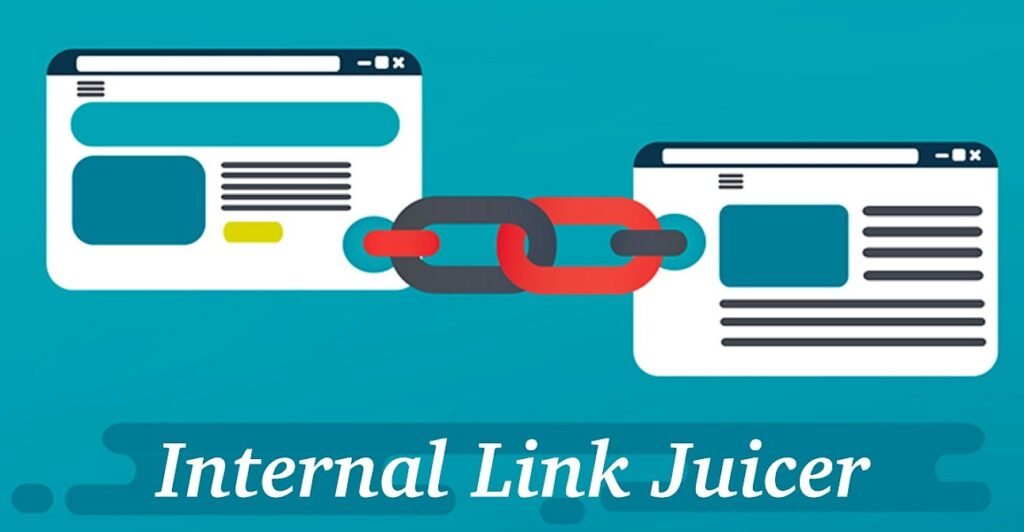
Introduction
In this article, we will explore how to automate linking with Internal Link Juicer for WordPress in 2023. We will discuss the importance of internal linking, the concept of link juice, and how Internal Link Juicer can revolutionize your SEO strategy. We will also cover the process of setting up and configuring Internal Link Juicer, creating and managing internal links, and analyzing its impact on SEO.
Understanding Internal Linking and its Importance
Internal linking refers to the practice of linking pages and posts within your own website. It allows search engines to discover and index new content while establishing a hierarchy and context for your site’s structure. By connecting relevant pages through internal links, you can guide search engine crawlers and visitors to important content, improving overall website visibility and user experience.
What is Link Juice and How Does it Impact SEO?
Link juice is a term used to describe the authority or value passed from one page to another through hyperlinks. When a page with high authority links to another page, it passes a portion of its link juice to the linked page. This link juice enhances the linked page’s visibility, authority, and potential search engine rankings. By strategically distributing link juice through internal linking, you can boost the SEO performance of your site.
Introducing Internal Link Juicer for WordPress
Internal Link Juicer is a powerful WordPress plugin designed to automate and optimize your internal linking process. It offers advanced features and functionalities to analyze your site’s structure, suggest relevant internal links, and distribute link juice effectively. By leveraging this plugin, you can save time, improve SEO, and enhance user experience on your WordPress site.

Benefits of Using Internal Link Juicer
- Time Efficiency: Internal Link Juicer automates the internal linking process, saving you valuable time and effort.
- Improved SEO Performance: By optimizing your internal linking structure, Internal Link Juicer enhances your site’s SEO performance and search engine rankings.
- Enhanced User Experience: Internal Link Juicer helps visitors navigate your site easily, improving user experience and engagement.
- Link Juice Distribution: Internal Link Juicer intelligently distributes link juice throughout your site, ensuring that important pages receive the maximum benefit.
- Increased Page Authority: By systematically interlinking relevant pages, Internal Link Juicer helps boost the authority of individual pages, making them more competitive in search rankings.
- Reduced Bounce Rates: With well-structured internal links, visitors are more likely to explore your site further, reducing bounce rates and increasing session duration.
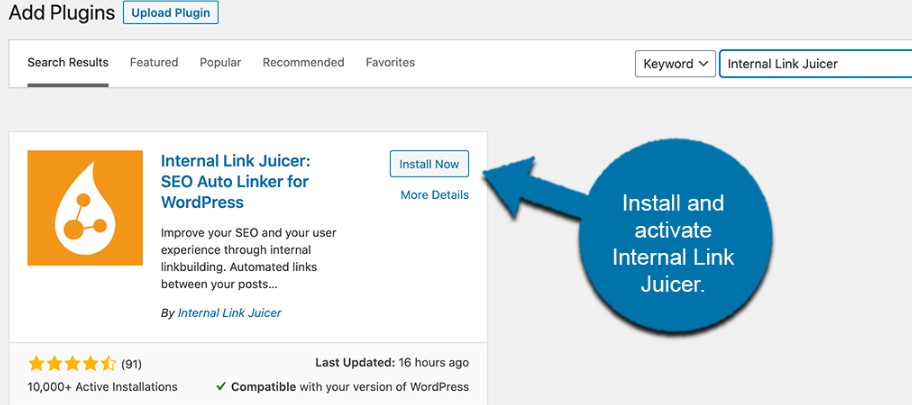
Setting Up Internal Link Juicer on Your WordPress Site
- To harness the power of Internal Link Juicer, follow these simple steps to set it up on your WordPress site:
- Install the Plugin: Search for “Internal Link Juicer” in the WordPress plugin directory, install it, and activate it on your site.
- Configure General Settings: Access the plugin settings and customize the general settings according to your preferences.
- Set Linking Rules: Define rules for internal linking based on specific keywords, categories, or post types. This ensures relevant pages are linked together.
- Enable Automatic Linking: Choose whether you want Internal Link Juicer to automatically generate and insert internal links or provide suggestions for manual linking.
- Save and Test: Save your settings and conduct thorough testing to ensure the plugin functions as intended.
- Configuring Internal Link Juicer
- Once you’ve installed and activated Internal Link Juicer, it’s essential to configure the plugin to align with your SEO goals. Consider the following configurations:
- Keyword Analysis: Identify and prioritize target keywords for your site. Configure Internal Link Juicer to analyze your content and suggest relevant internal links based on these keywords.
- Link Distribution: Determine the desired link juice distribution strategy. You can choose to distribute link juice evenly or allocate a higher share to specific pages or categories.
- Exclusions: Exclude specific pages or categories from internal linking if necessary. This allows you to maintain control over the linking structure and prevent unnecessary or irrelevant links.
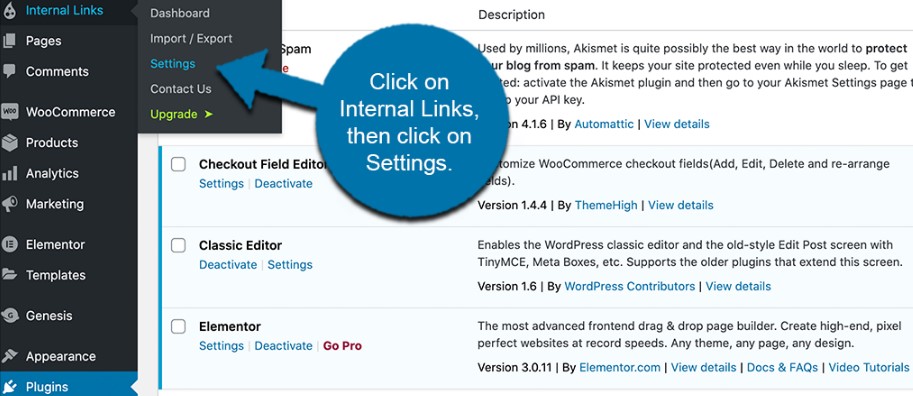
Creating and Managing Internal Links with Internal Link Juicer
- Internal Link Juicer provides you with a user-friendly interface for creating and managing internal links. Here’s how you can make the most of this functionality:
- Keyword Suggestions: When creating new content or optimizing existing pages, Internal Link Juicer suggests relevant internal link opportunities based on the analyzed keywords.
- Manual Linking: For full control over your internal linking structure, Internal Link Juicer allows manual insertion of internal links. You can easily search for relevant pages and insert the links using the plugin interface.
- Bulk Linking: Streamline your internal linking efforts by using the bulk linking feature. This enables you to insert multiple internal links across various pages or posts simultaneously.
- Link Management: Internal Link Juicer provides a comprehensive dashboard to manage and monitor all your internal links. You can edit, update, or remove links as needed, ensuring a well-maintained linking structure.
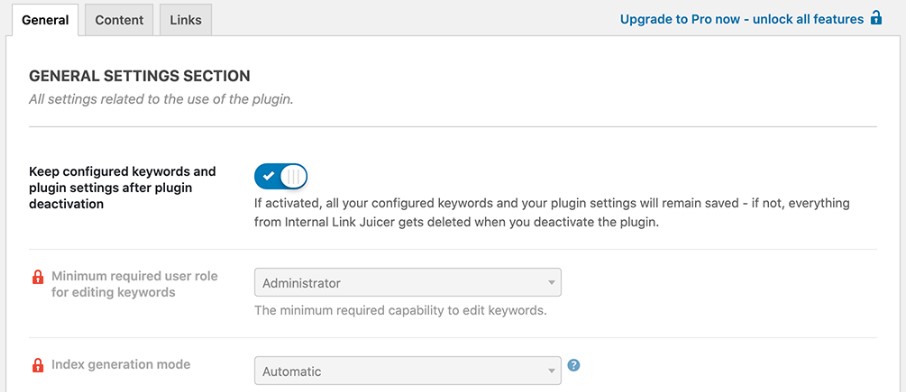
Analyzing the Impact of Internal Link Juicer on SEO
- After implementing Internal Link Juicer on your WordPress site, it’s crucial to monitor its impact on your SEO efforts. Consider the following analysis methods:
- Search Engine Rankings: Track the rankings of target keywords and pages that have been optimized using Internal Link Juicer. Analyze any improvements or changes in search engine rankings.
- Traffic and Engagement Metrics: Monitor website traffic, bounce rates, time on site, and other engagement metrics. Look for positive trends that indicate improved user experience and content discovery.
- Link Juice Flow: Use tools like Google Search Console to evaluate the flow of link juice within your site. Monitor the impact on individual pages’ authority and
- Link Juice Flow: Use tools like Google Search Console to evaluate the flow of link juice within your site. Monitor the impact on individual pages’ authority and visibility in search results.
- Internal Link Performance: Analyze the performance of internal links created with Internal Link Juicer. Track click-through rates, conversion rates, and other relevant metrics to assess the effectiveness of your internal linking strategy.
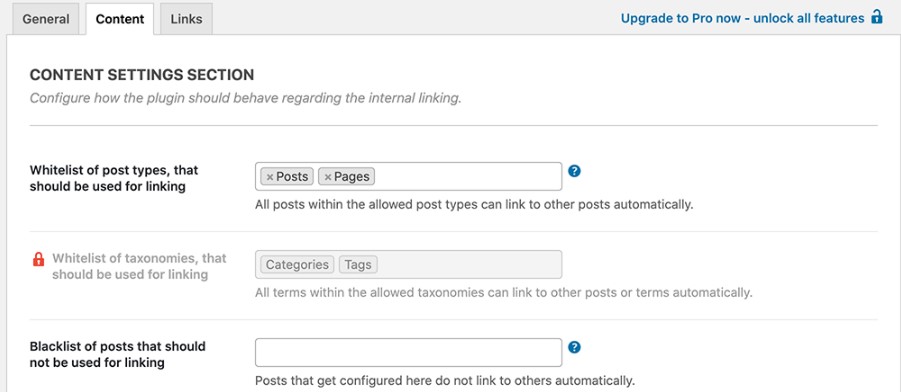
Best Practices for Optimizing Internal Linking with Internal Link Juicer
- To maximize the benefits of Internal Link Juicer, consider implementing these best practices:
- Relevance: Ensure that the internal links created by Internal Link Juicer are relevant and add value to the user experience. Link to related content that expands upon the topic and provides additional insights.
- Anchor Text Optimization: Use descriptive and keyword-rich anchor text for internal links. This helps search engines understand the context and relevance of the linked page.
- Diverse Link Sources: Don’t limit your internal links to just the main navigation or sidebar. Incorporate contextual links within the body of your content to improve user experience and increase the chances of discovery.
- Regular Content Audit: Conduct periodic audits of your content to identify new internal linking opportunities. Update older posts with relevant internal links to keep your internal linking structure up to date.
- Link Consistency: Maintain a consistent linking structure throughout your site. Ensure that important pages receive a sufficient number of internal links to boost their visibility and authority.

Common Mistakes to Avoid When Using Internal Link Juicer
- While Internal Link Juicer offers numerous benefits, it’s essential to avoid common mistakes that can hinder its effectiveness. Here are some pitfalls to avoid:
- Excessive Internal Linking: Avoid overloading your content with excessive internal links. Maintain a balance between internal and external links to maintain credibility and user trust.
- Ignoring User Experience: Always prioritize user experience when inserting internal links. Avoid interrupting the flow of reading or overwhelming users with too many links within a small section of content.
- Irrelevant Linking: Ensure that internal links are contextually relevant to the content being linked. Avoid linking to unrelated or irrelevant pages, as this can confuse both users and search engines.
- Neglecting Anchor Text Optimization: Don’t overlook the importance of using descriptive and optimized anchor text for internal links. Generic anchor text like “click here” provides little context to search engines and users.
- Not Monitoring Performance: Continuously monitor the performance and impact of Internal Link Juicer on your site. Regularly analyze metrics such as rankings, traffic, and engagement to make informed optimizations
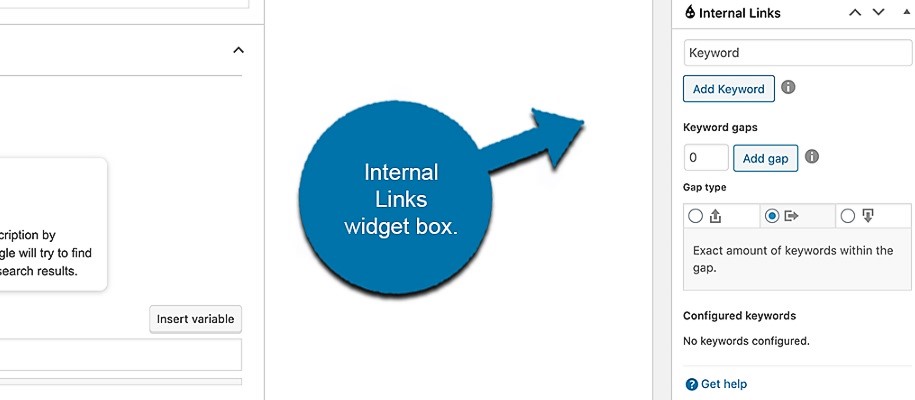
Integrating Internal Link Juicer with Other SEO Tools
- Internal Link Juicer can be seamlessly integrated with other SEO tools to enhance your website optimization efforts. Consider integrating it with tools such as:
- Yoast SEO: Combine the power of Yoast SEO and Internal Link Juicer to optimize both on-page content and internal linking structure. Utilize Yoast SEO’s content analysis recommendations and Internal Link Juicer’s linking suggestions for maximum impact.
- Google Analytics: Connect Internal Link Juicer with Google Analytics to track the performance of internal links and analyze user behavior on linked pages. Gain insights into how internal linking affects user engagement and conversions.
- SEMrush: Utilize SEMrush’s keyword research capabilities to identify relevant keywords and topics for internal linking. Combine the insights provided by SEMrush with Internal Link Juicer’s automation features for a comprehensive SEO strategy.

Tracking and Monitoring Internal Link Performance
- To ensure the effectiveness of your internal linking efforts with Internal Link Juicer, consider implementing the following tracking and monitoring practices:
- Google Search Console: Utilize Google Search Console to monitor the performance of your internal links. Track impressions, clicks, and average position in search results for linked pages to assess their visibility and impact.
- Google Analytics: Analyze user behavior metrics such as bounce rate, time on page, and conversions for pages with internal links. This helps you understand the effectiveness of your internal linking strategy in engaging and converting visitors.
- Internal Link Juicer Analytics: Leverage the built-in analytics provided by Internal Link Juicer. Monitor the number of internal links created, click-through rates, and other relevant metrics to evaluate the performance and effectiveness of the plugin.

Enhancing User Experience with Internal Link Juicer
- One of the significant benefits of Internal Link Juicer is its ability to improve user experience on your WordPress site. Consider these tips to enhance user experience through effective internal linking:
- Relevant and Contextual Links: Ensure that internal links are contextually relevant to the content being linked. Link to related articles, resources, or additional information that provides value and expands upon the topic.
- Natural Link Placement: Place internal links within the body of your content in a way that feels natural and logical. Avoid interrupting the reader’s flow or creating distractions.
- Clear and Descriptive Anchor Text: Use descriptive and keyword-rich anchor text for internal links. This helps users understand where the link leads and improves accessibility for screen readers.
- Diverse Link Sources: Incorporate internal links in various formats, such as text, images, or buttons, to cater to different user preferences. This adds visual interest and encourages users to explore related content.
- Mobile-Friendly Navigation: Ensure that internal links are easily clickable and accessible on mobile devices. Optimize the placement and size of links to provide a seamless mobile user experience.
Conclusion
- Automating internal linking with Internal Link Juicer can significantly improve your WordPress site’s SEO performance, user experience, and overall website authority. By streamlining the internal linking process, distributing link juice effectively, and providing relevant contextual links, Internal Link Juicer empowers you to optimize your site’s structure and enhance its visibility in search results.
- With its advanced features, such as automatic link suggestions, comprehensive analytics, and integration with other SEO tools, Internal Link Juicer simplifies the management and optimization of internal links. By implementing best practices, monitoring performance, and avoiding common mistakes, you can leverage the power of Internal Link Juicer to drive organic traffic, improve user engagement, and boost your website’s SEO success.
FAQs
- Can I use Internal Link Juicer with other CMS platforms? Yes, Internal Link Juicer is specifically designed for WordPress, but it may also work with other CMS platforms that support WordPress plugins. However, it’s recommended to check compatibility and functionality before implementing it on non-WordPress platforms.
- Does Internal Link Juicer support automatic internal link suggestions? Yes, Internal Link Juicer offers automatic internal link suggestions based on analyzed keywords and content. It helps streamline the internal linking process and ensures relevant and contextually appropriate internal links.
- Will using Internal Link Juicer negatively affect my website’s load time? No, Internal Link Juicer is optimized to have minimal impact on your website’s load time. It is designed to work efficiently and not hamper overall site performance.
- Can Internal Link Juicer help with external link management? No, Internal Link Juicer is primarily focused on optimizing internal linking within your WordPress site. It does not provide features for managing external links.
- Is Internal Link Juicer compatible with custom post types? Yes, Internal Link Juicer is designed to work seamlessly with custom post types. You can configure the plugin to include custom post types in your internal linking strategy and ensure a comprehensive optimization approach across your entire site.
- Can I revert or undo the changes made by Internal Link Juicer? Yes, Internal Link Juicer provides the flexibility to revert or undo the changes made by the plugin. You can easily remove or modify internal links created by the plugin through the user-friendly interface.
- Does Internal Link Juicer have any impact on external SEO factors? Internal Link Juicer primarily focuses on optimizing internal linking within your site. However, by improving the overall structure and user experience, it indirectly contributes to external SEO factors such as bounce rate reduction, increased session duration, and better content discoverability.
- Can I use Internal Link Juicer alongside other SEO plugins? Yes, Internal Link Juicer can be used in conjunction with other SEO plugins, such as Yoast SEO or All in One SEO Pack. These plugins can complement each other in different aspects of your SEO strategy, including content optimization and internal linking.
- Does Internal Link Juicer provide any support or documentation? Yes, Internal Link Juicer offers comprehensive documentation and support to help you make the most of the plugin’s features. You can access tutorials, FAQs, and contact the support team for any queries or assistance.
- Is Internal Link Juicer suitable for all types of websites? Yes, Internal Link Juicer is suitable for a wide range of websites, including blogs, e-commerce sites, news portals, and more. The plugin’s flexibility and customization options allow it to adapt to various site structures and content types.