Boost your website’s performance and achieve lightning-fast loading times with 10Web PageSpeed Booster. Read our ultimate guide for 2023 and learn why it’s the best choice
If you are looking for a way to speed up your WordPress website and improve its performance, you might have come across 10Web PageSpeed Booster. This plugin claims to be a powerhouse for solving WordPress speed issues, by automatically optimizing your website’s frontend and providing Cloudflare Enterprise CDN for unbeatable performance and security.
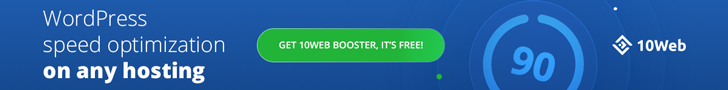
But is it really worth it? How does it work? How do you use it? And how does it compare to other speed optimization plugins?
In this ultimate guide, we will answer all these questions and more. We will review 10Web PageSpeed Booster in detail, covering its features, benefits, drawbacks, pricing, plans, alternatives, and FAQs.
By the end of this article, you will have a clear idea of whether 10Web PageSpeed Booster is the right plugin for your website or not. Let’s get started!

How 10Web PageSpeed Booster works
10Web PageSpeed Booster is a plugin that aims to eliminate speed-related issues for WordPress sites automatically. It does so by implementing two main components:
- Automated frontend optimization
- Cloudflare Enterprise CDN
Let’s take a closer look at each of these components and how they help your website load faster and perform better.
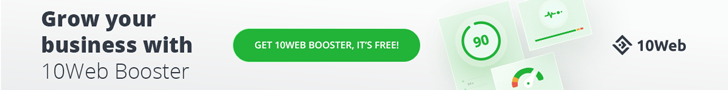
Automated frontend optimization
Frontend optimization refers to the process of improving the speed and performance of your website’s user interface. This includes things like images, CSS, HTML, JavaScript, fonts, etc.
10Web PageSpeed Booster automatically optimizes the frontend of any WordPress site by applying dozens of speed optimization techniques. Some of these techniques are:
- Image optimization: Reduces the size and format of images without compromising quality.
- CSS & HTML minification and compression: Removes unnecessary spaces, comments, and characters from CSS and HTML files to reduce their size.
- JS minification and compression: Similar to CSS and HTML, but for JavaScript files.
- Image lazyload: Loads images only when they are visible on the screen, saving bandwidth and improving loading time.
- iFrame and video lazyload: Same as image lazyload, but for embedded content like YouTube videos.
- Page and resources cache: Stores copies of frequently accessed pages and resources on the server or browser to reduce server requests and loading time.
- Use of critical CSS: Identifies and loads only the essential CSS needed for the above-the-fold content to render quickly.
- Optimizing font delivery: Reduces the number of fonts used on the website and loads them asynchronously to avoid blocking rendering.
- Delay or removal of non-critical third-party JS: Prevents scripts from external sources like Google Analytics or Facebook from slowing down your website by loading them after the main content or removing them altogether.
- Converting image format to WebP: Converts images to WebP format which is smaller and faster than JPEG or PNG.
- Container-specific image resizing: Resizes images according to the container size they are displayed in to avoid wasting bandwidth and loading time.
These optimization techniques help your website achieve a 90+ PageSpeed score on both desktop and mobile devices. They also improve your Core Web Vitals, which are a set of metrics that measure how well your website provides a good user experience.

Core Web Vitals include:
- Largest Contentful Paint (LCP): Measures how long it takes for the largest content element on the page to load. The ideal LCP is less than 2.5 seconds.
- First Input Delay (FID): Measures how long it takes for the browser to respond to the first user interaction on the page. The ideal FID is less than 100 milliseconds.
- Cumulative Layout Shift (CLS): Measures how much the layout of the page shifts during loading. The ideal CLS is less than 0.1.
Having a high PageSpeed score and good Core Web Vitals not only improves your website’s performance but also boosts your SEO ranking. Google considers these factors as ranking signals, meaning that faster websites have a better chance of ranking higher on search results.

Cloudflare Enterprise CDN
On top of 10Web PageSpeed Booster’s advanced optimization, it also provides Cloudflare Enterprise CDN for unmatched site performance and security.
CDN stands for Content Delivery Network, which is a network of servers distributed around the world that store copies of your website’s content. When a user visits your website, they are served by the closest server to their location, reducing latency and load times.
Cloudflare is one of the most popular and trusted CDN providers in the world. It has over 275 data centers across 100 countries, making it one of the largest global networks available.
Cloudflare Enterprise is a premium version of Cloudflare that offers more features and benefits than its free or pro versions. Some of these features are:
- Full page cache: Enables full page caching for static pages to read entirely from the cache, improving server response time and loading.
- DDoS and bot protection: Protects your website from malicious attacks like distributed denial-of-service (DDoS) or automated bots that can harm your website’s performance or security.
- Free SSL certificate: Provides a secure connection between your website and your visitors using HTTPS protocol, improving load times and user trust.
- Web application firewall (WAF): Monitors, filters, and protects your data from critical threats and vulnerabilities using Cloudflare’s WAF rulesets.
- Mobile optimization with Mirage: Automatically optimizes images based on device and network connection types for each visitor.
By enabling Cloudflare Enterprise CDN within 10Web PageSpeed Booster, you can enjoy an even faster performance and security for your WordPress website. You can also reduce bandwidth costs by up to 60%, as CDN serves most of your content instead of your original server.

Faster websites, higher security, and results that inspire growth
With 10Web PageSpeed Booster’s automated frontend optimization and Cloudflare Enterprise CDN , you can achieve faster websites, higher security ,and results that inspire growth .
Some of the benefits you can expect from using this plugin are:
- Get better scores : As CDN caches content in hundreds of servers around the world , it reduces load times by being closer to the end user . This improves your PageSpeed score and Core Web Vitals , which are important factors for SEO ranking .
- Faster TTFB : Serve static files to your visitors faster , reduce the Time to First Byte (TTFB) for static content and the load on initial servers . TTFB is another metric that measures how long it takes for the server to send the first byte of data to the browser . A lower TTFB means a faster website .
- Switching to Enterprise CDN : While the free CDN is a good start , Enterprise-grade CDN ensures more advanced performance and security improvements for bigger websites . You can access features like full page cache , DDoS protection , WAF , SSL certificate , and mobile optimization with Mirage .

How to use 10Web PageSpeed Booster
Using 10Web PageSpeed Booster is very easy . You just need to follow these simple steps :
Step 1 : Install and activate the plugin
You can install 10Web PageSpeed Booster from the WordPress plugin repository . Go to Plugins > Add New and search for “10web speed optimizer” . Then click on Install Now and Activate .
Step 2 : Connect your website to 10Web
After activating the plugin , you will see a welcome screen that asks you to connect your website to
10Web. This is necessary to enable the optimization features and CDN. You can create a free 10Web account or log in with your existing one.
Step 3: Enable optimization features and CDN
Once you connect your website to 10Web, you will be redirected to the plugin’s settings page. Here you can enable or disable the optimization features and CDN according to your preferences.
You can also choose the optimization level from low, medium, or high. The higher the level, the more aggressive the optimization techniques are. However, this may also cause some compatibility issues with some themes or plugins, so you should test your website after enabling each feature.
You can also enable Cloudflare Enterprise CDN by clicking on the toggle button and entering your domain name. You will need to update your DNS records to point to Cloudflare’s servers. This may take some time to propagate, so be patient.
Step 4: Check your PageSpeed score and Core Web Vitals
After enabling the optimization features and CDN, you can check your website’s speed and performance using 10Web’s tools. You can access them from the plugin’s dashboard or from the 10Web website.
You can see your PageSpeed score for both desktop and mobile devices, as well as your Core Web Vitals metrics. You can also compare your results before and after using 10Web PageSpeed Booster.
You can also see a detailed report of each optimization technique and how much it improved your website’s speed and performance. You can also see suggestions for further improvements that you can implement manually.

Pros and cons of 10Web PageSpeed Booster
Like any other plugin, 10Web PageSpeed Booster has its pros and cons. Here are some of them:
Pros
- Easy to use: You don’t need any technical skills or knowledge to use this plugin. It does everything automatically for you.
- Comprehensive: It covers all aspects of frontend optimization and CDN for WordPress websites.
- Effective: It delivers impressive results in terms of speed and performance. It can boost your PageSpeed score to 90+ and improve your Core Web Vitals.
- Free: You can use this plugin for free for up to 3 websites. You also get unlimited optimization and CDN usage.
Cons
- Requires 10Web account: You need to create a 10Web account and connect your website to it in order to use this plugin. This may not be convenient for some users who prefer not to share their data or use third-party services.
- Limited customization options: You don’t have much control over the optimization features and CDN settings. You can only choose the optimization level and enable or disable some features. You can’t adjust the parameters or fine-tune the settings according to your needs.

Pricing and plans of 10Web PageSpeed Booster
As mentioned earlier, you can use 10Web PageSpeed Booster for free for up to 3 websites. You also get unlimited optimization and CDN usage.
However, if you want to use it for more websites or access more features and support, you can upgrade to a premium plan.
The premium plans start from $10/month and go up to $150/month depending on the number of websites you want to optimize. The premium plans include:
- Up to 100 websites
- Automated backups
- Automated migration
- Automated security scans
- SEO service
- Image optimizer
- Form maker
- Photo gallery
- Slider
- Instagram feed
- Event calendar
- Google maps
- Google analytics
- Premium support
- Dedicated Slack channel
You can also get a 14-day free trial of any premium plan before you commit.
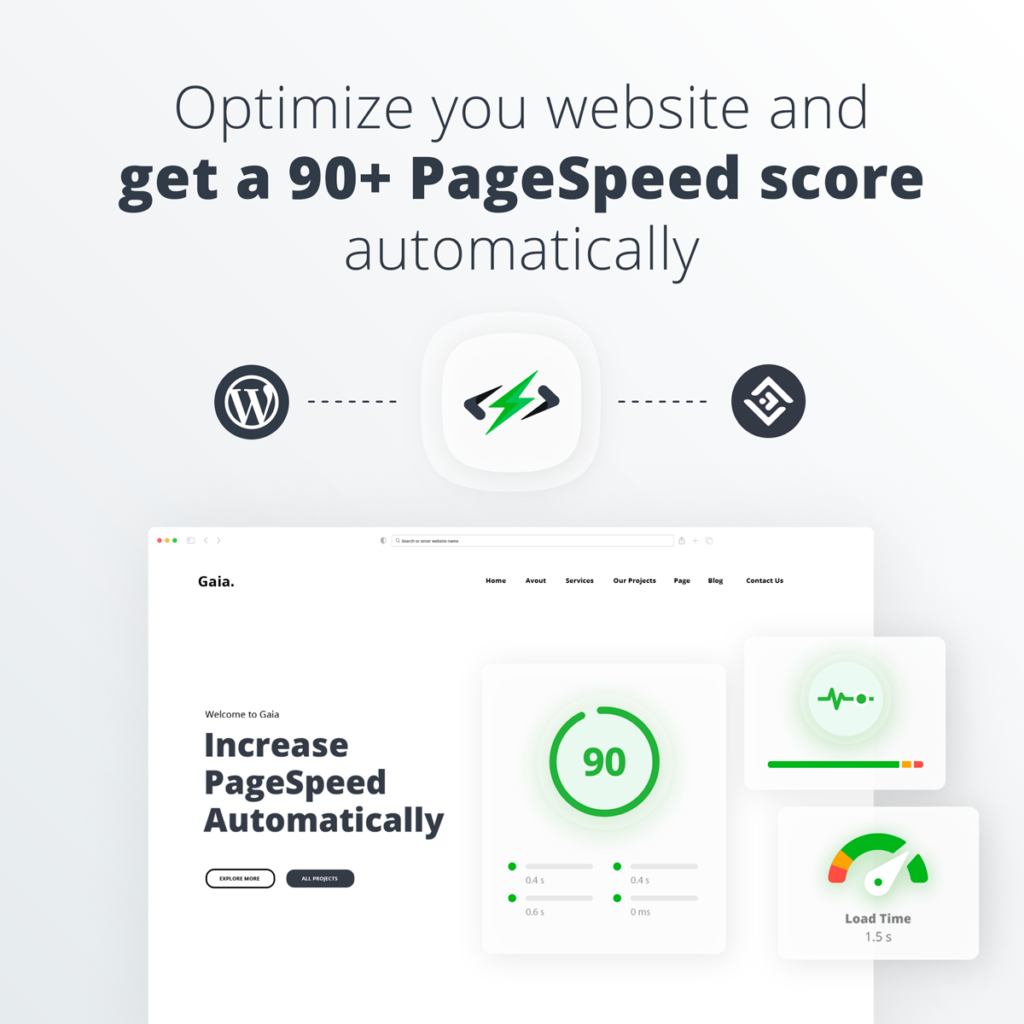
Alternatives to 10Web PageSpeed Booster
If you are not convinced by 10Web PageSpeed Booster or want to explore other options, here are some alternatives you can try:
WP Rocket
WP Rocket is one of the most popular and powerful speed optimization plugins for WordPress. It offers a comprehensive set of features that help you improve your website’s speed and performance.
Some of these features are:
- Page caching
- Browser caching
- Database optimization
- Lazyload
- Minification and concatenation
- Defer JS loading
- CDN integration
- Heartbeat control
- Preloading
- Cloudflare compatibility
WP Rocket is very easy to use and configure. It works out of the box with minimal settings. It also has a user-friendly interface and documentation.
WP Rocket is a premium plugin that costs $49/year for one website, $99/year for three websites, or $249/year for unlimited websites. It also offers a 14-day money-back guarantee.

Autoptimize
Autoptimize is another popular speed optimization plugin for WordPress that focuses on optimizing your website’s code. It helps you minify and combine CSS, JS, HTML files, as well as optimize images, fonts, Google fonts, etc.
Some of its features are:
- CSS minification and aggregation
- JS minification and aggregation
- HTML minification
- Image optimization with ShortPixel
- Critical CSS generation
- Async JS loading
- Font optimization
- Lazyload images and iframes
Autoptimize is a free plugin that you can install from the WordPress plugin repository. It has a simple interface and settings page where you can enable or disable the optimization features.
However, Autoptimize does not offer caching or CDN integration by itself. You will need to use another plugin or service for that.

NitroPack
NitroPack is a cloud-based speed optimization service that works with any website platform, including WordPress. It offers a complete solution for improving your website’s speed and performance.
Some of its features are:
- Page caching
- Image optimization
- Code optimization
- Lazyload
- CDN integration
- Critical CSS generation
- Resource prioritization
- Mobile optimization
NitroPack is very easy to use and set up. You just need to create an account on their website, add your domain name, install their connector plugin on your WordPress site, and activate it.
NitroPack offers a free plan for up to 500 MB of optimized data per month. The paid plans start from $19/month and go up to $149/month depending on the amount of data you want to optimize.

Comparison table
Here is a comparison table that summarizes the main features and differences between 10Web PageSpeed Booster and its alternatives:
| Feature | 10Web PageSpeed Booster | WP Rocket | Autoptimize | NitroPack |
|---|---|---|---|---|
| Price | Free/Premium | Premium | Free | Free/Premium |
| Optimization level | Low/Medium/High | Customizable | Customizable | Customizable |
| Page caching | Yes | Yes | No | Yes |
| Browser caching | Yes | Yes | No | Yes |
| Database optimization | No | Yes | No | No |
| Lazyload | Yes | Yes | Yes | Yes |
| Minification and concatenation | Yes | Yes | Yes | Yes |
| Defer JS loading | Yes | Yes | Yes | Yes |
| CDN integration | Yes (Cloudflare Enterprise) | Yes (Any CDN) | No | Yes (NitroPack) |
| Heartbeat control | No | Yes | No | No |
| Preloading | No | Yes | No | No |
| Image optimization | Yes | No | Yes(with ShortPixel) | Yes |
| Critical CSS generation | Yes | No | Yes | Yes |
| Resource prioritization | No | No | No | Yes |
| Font optimization | Yes | No | Yes | Yes |
| Mobile Optimization | Yes(with Cloudflare Mirage) | No | No | Yes |
| Cloudflare compatibility | Yes(Built-in) | Yes(Add-on) | No | No |

Conclusion
10Web PageSpeed Booster is a powerful and easy-to-use plugin that can help you speed up your WordPress website and improve its performance. It automatically optimizes your website’s frontend and provides Cloudflare Enterprise CDN for unbeatable performance and security. It can help you achieve a 90+ PageSpeed score and improve your Core Web Vitals, which are important factors for SEO ranking and user experience. It also offers a free plan for up to 3 websites and unlimited optimization and CDN usage. However, it also has some drawbacks, such as requiring a 10Web account and having limited customization options. You may also want to compare it with other alternatives, such as WP Rocket, Autoptimize, or NitroPack, to see which one suits your needs better. We hope this ultimate guide has helped you understand 10Web PageSpeed Booster better and decide whether it is the right plugin for your website or not. If you have any questions or feedback, please let us know in the comments below.

FAQs
What is the difference between 10Web PageSpeed Booster and other speed optimization plugins?
10Web PageSpeed Booster is different from other speed optimization plugins in two ways: – It offers automated frontend optimization and Cloudflare Enterprise
CDN in one plugin, which is a unique and comprehensive solution for WordPress speed issues.
- It guarantees a 90+ PageSpeed score and improved Core Web Vitals for any WordPress site, regardless of the hosting solution or theme and plugin compatibility.
Does 10Web PageSpeed Booster work with any WordPress theme and plugin?
Yes, 10Web PageSpeed Booster works with any WordPress theme and plugin. However, some themes or plugins may have compatibility issues with some optimization features, such as minification, lazyload, or CDN. In that case, you can disable those features or contact the support team for assistance.
How can I test my website speed and Core Web Vitals?
You can test your website speed and Core Web Vitals using 10Web’s tools. You can access them from the plugin’s dashboard or from the 10Web website. You can also use other tools such as Google PageSpeed Insights, Lighthouse, or WebPageTest.
How can I get support for 10Web PageSpeed Booster?
You can get support for 10Web PageSpeed Booster by contacting the support team via live chat or email. You can also join the dedicated Slack channel if you have a premium plan. Additionally, you can check the documentation and tutorials on the 10Web website.
Can I use 10Web PageSpeed Booster without Cloudflare CDN?
Yes, you can use 10Web PageSpeed Booster without Cloudflare CDN. However, you will miss out on the benefits of using Cloudflare Enterprise CDN, such as faster static and dynamic content delivery, full page cache, DDoS and bot protection, free SSL certificate, web application firewall, and mobile optimization with Mirage. We recommend using Cloudflare CDN for optimal performance and security.
Read More Articles: https://thesavvyblogger.com/, https://Afzatech.com/, https://coinsutra.co.uk/
