Learn how to create a website for your small business fast with AI. Get step-by-step guidance, useful tools, tips, and inspiring examples. Start your online journey now!
In today’s digital world, having a website is crucial for your small business. It allows you to expand your marketing reach, enhance public communication, and unlock greater sales potential. However, despite recognizing these benefits, many small business owners often feel overwhelmed by the challenges involved in website creation. In this article, we aim to alleviate your concerns by providing a clear and easy-to-follow step-by-step guide for creating your website. Additionally, we’ll share valuable tools, tips, and inspiring examples to motivate and equip you for the exciting journey ahead.

1. Introduction
In this fast-paced digital era, a website is a powerful tool for small businesses to establish their online presence and connect with a wider audience. However, the process of creating a website can be intimidating for those without technical expertise. Fortunately, advancements in artificial intelligence (AI) have revolutionized website creation, making it faster and more accessible than ever before.
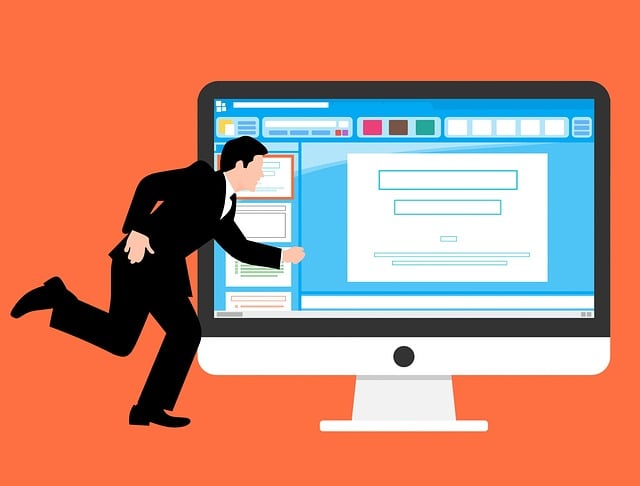
2. Understanding the Importance of a Website for Small Businesses
Before diving into the website creation process, it’s crucial to understand why having a website is vital for small businesses.

2.1 Enhanced Marketing Reach
A website acts as a virtual storefront, allowing small businesses to showcase their products or services to a global audience. With the right marketing strategies in place, a well-designed website can attract potential customers and increase brand visibility.
2.2 Improved Public Communication
A website serves as a central hub for customers to learn more about your business, access important information, and engage in meaningful communication. It provides a platform to address customer queries, share updates, and build strong relationships.
2.3 Increased Sales Potential
By integrating e-commerce functionality into your website, you can expand your sales channels and tap into the lucrative online market. A well-optimized website with a seamless purchasing process can drive conversions and increase revenue for your small business.

3. Overcoming the Challenges of Website Creation
While recognizing the importance of a website, many small business owners face various challenges when it comes to creating one. Let’s explore these challenges and find effective solutions.
3.1 Technical Expertise
Lack of technical expertise is a common barrier for small business owners looking to create a website. However, with AI-powered website builders, you don’t need coding knowledge or design skills to create a professional-looking website.
3.2 Time Constraints
Running a small business requires time and attention. Finding the time to create a website from scratch can be daunting. AI-powered website builders offer pre-designed templates and automated features that significantly reduce the time required to build a website.
3.3 Cost Considerations
Budget constraints can also deter small business owners from investing in a website. However, AI-powered website builders often offer affordable subscription plans and eliminate the need for hiring web developers, making it a cost-effective solution.

4. Utilizing AI for Fast Website Creation
Artificial Intelligence (AI) has revolutionized many industries, and website creation is no exception. AI-powered website builders leverage machine learning algorithms and intuitive interfaces to simplify the website development process.
4.1 What is AI?
AI refers to the simulation of human intelligence in machines. It enables computers to perform tasks that typically require human intelligence, such as problem-solving, learning, and decision-making.
4.2 AI-Powered Website Builders
AI-powered website builders use algorithms and data-driven processes to automate website creation. These platforms offer intuitive drag-and-drop interfaces, customizable templates, and smart suggestions, making it easy for anyone to create a website without technical knowledge.
4.3 Benefits of AI-Powered Website Builders
- User-Friendly: AI-powered website builders are designed to be user-friendly, allowing small business owners to create and manage their websites without any technical expertise.
- Time-Efficient: The automated features and pre-designed templates offered by AI-powered builders significantly reduce the time required to create a website.
- Cost-Effective: By eliminating the need for hiring web developers, AI-powered website builders offer cost-effective solutions for small businesses.
- Customization Options: AI-powered builders provide a range of customizable templates, layouts, and design elements, allowing you to personalize your website according to your brand’s identity.
5. Step-by-Step Guide to Creating a Website with AI
Now that we understand the importance of a website and the benefits of using AI-powered builders, let’s dive into a step-by-step guide to creating your website.
5.1 Define Your Website’s Purpose and Goals
Before starting the website creation process, it’s essential to clearly define your website’s purpose and goals. Determine whether you want to create an informational website, an e-commerce platform, a portfolio site, or a combination of these. This clarity will guide you throughout the process.
5.2 Choose the Right AI-Powered Website Builder
Research and compare different AI-powered website builders to find the one that aligns with your requirements. Consider factors such as ease of use, available templates, customization options, pricing plans, and customer support.
5.3 Select a Template or Design
Once you’ve chosen a website builder, browse through the available templates or design options. Select a template that resonates with your brand’s aesthetic and effectively communicates your business’s identity.
5.4 Customize Your Website’s Content and Layout
Personalize your website by adding your business logo, selecting color schemes, and customizing the layout. Use the drag-and-drop interface to add and rearrange content elements such as text, images, videos, and contact forms.
5.5 Optimize Your Website
Optimizing your website for search engines is crucial to increase its visibility and attract organic traffic. Use relevant keywords in your page titles, headings, and content. Create unique and engaging meta descriptions for each page. Ensure your website loads quickly and is mobile-friendly, as these are important factors for search engine rankings.
5.6 Incorporate Essential Features and Functionality
Enhance your website’s functionality by incorporating essential features such as contact forms, social media integration, blog sections, and e-commerce capabilities. Make sure these features are easy to navigate and user-friendly, providing a seamless experience for your visitors.
5.7 Test and Launch Your Website
Before launching your website, thoroughly test its functionality and responsiveness across different devices and browsers. Check for any broken links, missing images, or formatting issues. Once you’re satisfied with the results, it’s time to launch your website and make it live for the world to see.
6. Useful Tools and Tips for Website Creation
In addition to using an AI-powered website builder, here are some useful tools and tips to enhance your website creation process:
6.1 Content Management Systems (CMS)
Consider using a CMS platform like WordPress or Shopify to manage and update your website’s content easily. These platforms offer a range of plugins and extensions for added functionality.
6.2 Responsive Design
Ensure your website is responsive, meaning it adapts to different screen sizes and devices. This will provide a seamless browsing experience for your visitors, regardless of the device they’re using.
6.3 Mobile Optimization
With the increasing number of people accessing the internet through mobile devices, optimizing your website for mobile is essential. Make sure your website is mobile-friendly and loads quickly on smartphones and tablets.
6.4 User Experience (UX) Design
Focus on creating a positive user experience for your website visitors. Keep your website’s layout clean and intuitive, with easy navigation and clear call-to-action buttons.
6.5 Search Engine Optimization (SEO)
Implement SEO best practices throughout your website, including keyword optimization, meta tags, alt text for images, and quality content creation. This will help improve your website’s visibility in search engine results.
6.6 Social Media Integration
Integrate your social media profiles into your website to encourage social sharing and engagement. Add social media buttons that link to your business’s profiles, allowing visitors to easily follow and interact with you on various platforms.

7. Inspiring Examples of Small Business Websites
To inspire your website creation journey, here are some examples of well-designed small business websites:
7.1 E-commerce Websites
- “The Artisan Shop” – An online store selling handmade crafts and artisanal products.
- “Gourmet Delights” – A specialty food store offering gourmet ingredients and gift baskets.
7.2 Service-Based Websites
- “Fresh Cuts Lawn Care” – A professional lawn care and landscaping service provider.
- “Tech Solutions Now” – An IT consulting firm offering tech support and network solutions.
7.3 Portfolio Websites
- “Creative Photography by Jane” – A portfolio showcasing the work of a professional photographer.
- “Designs by Mark” – A portfolio website featuring the graphic design projects of an independent designer.

8. Conclusion
Creating a website for your small business doesn’t have to be overwhelming. With the help of AI-powered website builders, you can quickly and easily establish your online presence. Follow the step-by-step guide, leverage the benefits of AI, and incorporate useful tools and tips to create a website that represents your business and engages your target audience.
FAQs
1. Can I create a website for my small business without any technical skills?
Yes, with AI-powered
website builders, you can create a website for your small business without any technical skills. These builders offer user-friendly interfaces, pre-designed templates, and drag-and-drop functionality, making it easy for anyone to create a professional-looking website.
2. How much does it cost to create a website with AI?
The cost of creating a website with AI varies depending on the website builder and the features you choose. Many AI-powered website builders offer affordable subscription plans that cater to different budgets. It’s important to compare pricing options and select a plan that suits your needs.
3. Can I customize the design and layout of my website?
Yes, AI-powered website builders provide customization options for design and layout. You can personalize your website by choosing from a variety of templates, colors, fonts, and images. Additionally, you can modify the layout and arrangement of content elements to create a unique and tailored website for your small business.
4. Will my website be mobile-friendly?
Yes, most AI-powered website builders prioritize mobile responsiveness. This means that your website will automatically adjust its layout and design to provide a seamless browsing experience on mobile devices. Mobile optimization is crucial in today’s digital landscape, as a large portion of internet users access websites through their smartphones and tablets.
5. Is SEO important for my small business website?
Yes, implementing SEO strategies is essential for your small business website. Optimizing your website for search engines increases its visibility in search results, driving organic traffic and potential customers to your site. AI-powered website builders often offer built-in SEO tools and guidance to help you optimize your website’s content, meta tags, and overall structure.
Get Access Now
Create your small business website fast and effortlessly with the power of AI. Get started today by accessing our user-friendly AI-powered website builder. Click here to get access : 10web Sign for Free Now = https://10web.io/ai-website-builder/?_from=mian99