Learn how to navigate Crypto.com Exchange like a pro with our 2023 step-by-step guide. Unlock the potential of cryptocurrencies and elevate your trading game.
Introduction
Welcome to our comprehensive guide on Crypto.com Exchange in 2023! Whether you’re a seasoned trader or a newbie in the world of cryptocurrencies, this step-by-step guide will provide you with the knowledge and insights you need to navigate the exciting realm of Crypto.com Exchange. From creating an account to executing trades and managing your portfolio, we’ve got you covered. So, fasten your seatbelts and get ready to embark on a journey that will empower you to harness the full potential of Crypto.com Exchange. Let’s dive in!
If you found this article helpful and would like to see more valuable content like this, please give it a like. Your feedback is important to us as we strive to continuously improve our services.
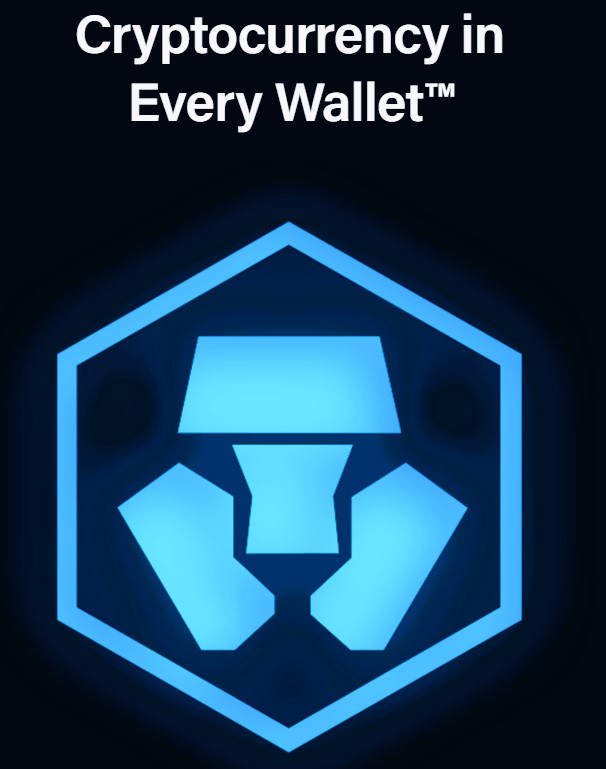
Setting Up Your Crypto.com Account
To begin your journey on Crypto.com, you’ll first need to create an account. The registration process is straightforward and requires providing basic personal information. Once you’ve registered, the platform’s verification process ensures the security of your account. Enabling two-factor authentication adds an extra layer of protection to your account.
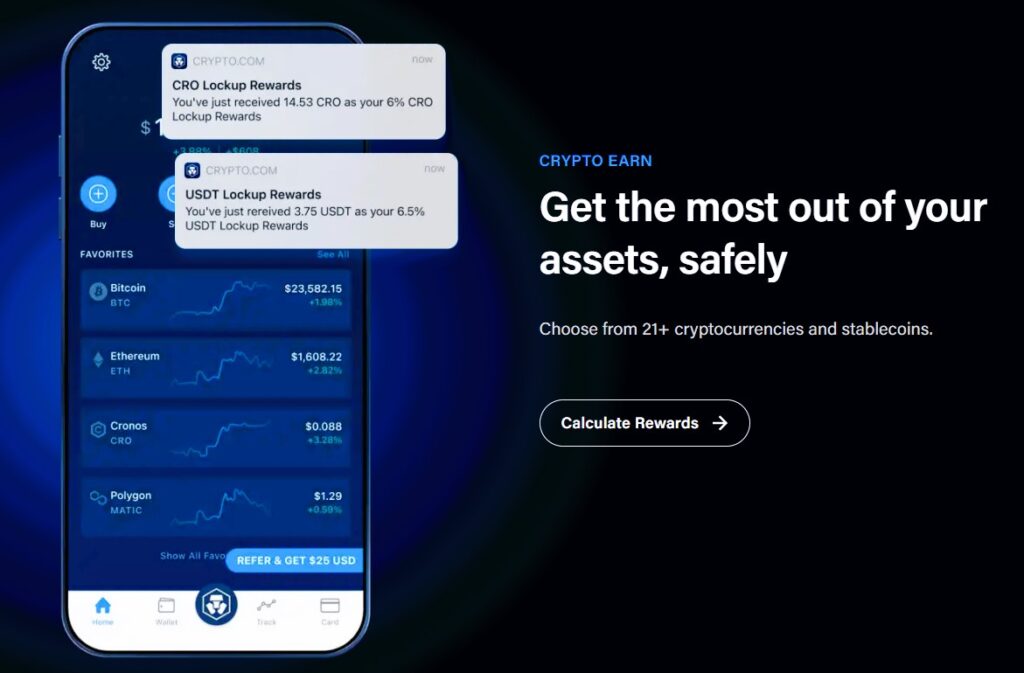
Navigating the Crypto.com Interface
Once you’ve set up your account, you’ll be greeted by the intuitive Crypto.com dashboard. This comprehensive interface offers a range of features, including easy navigation to different sections, such as wallets, trading, and card management. Familiarizing yourself with the dashboard will help you navigate the platform more efficiently.
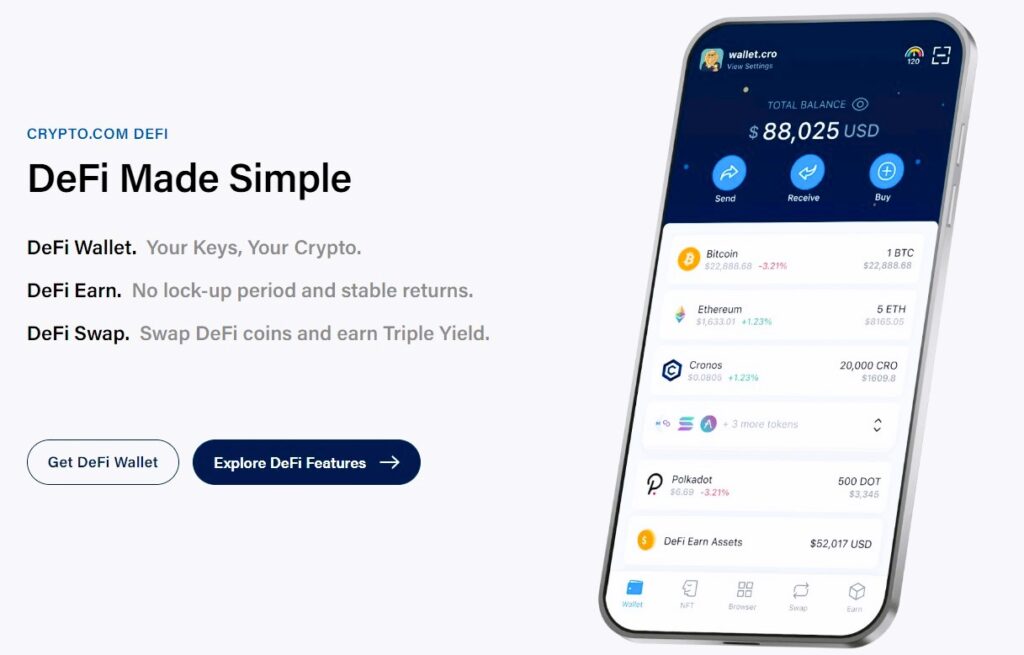
Funding Your Crypto.com Account
Before you can start trading cryptocurrencies on Crypto.com, you’ll need to fund your account. You can add cryptocurrencies directly or deposit fiat currency using various payment methods. Linking your bank account or card simplifies the deposit process, ensuring a seamless experience.
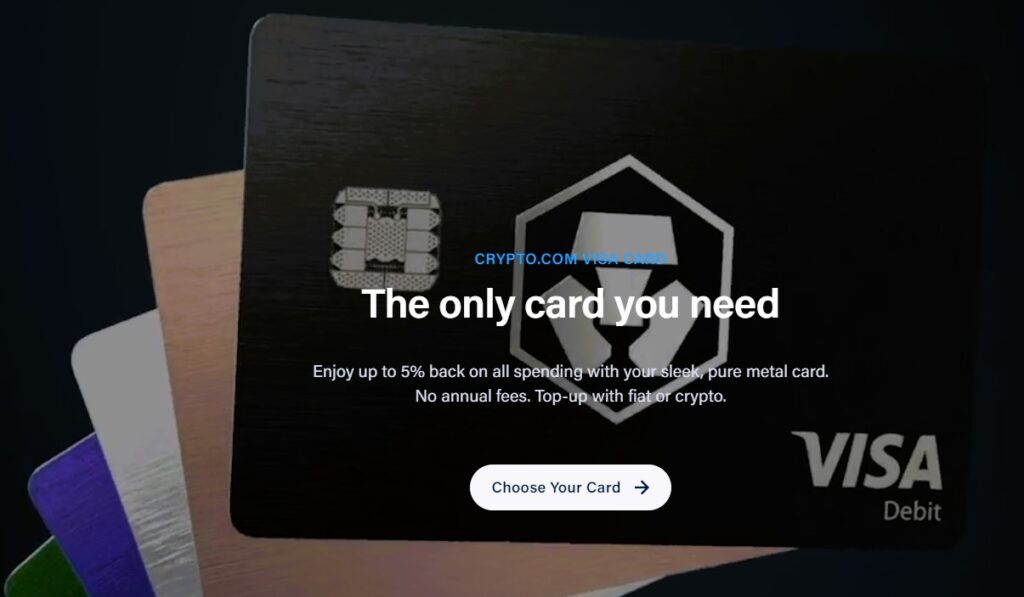
Buying and Selling Cryptocurrencies
Crypto.com provides a wide selection of cryptocurrencies for trading. When buying or selling, it’s essential to choose the right trading pair and understand the market dynamics.

Placing a Buy Order:
To buy cryptocurrencies on Crypto.com, follow these steps:
- Select the desired trading pair: On the trading interface, choose the trading pair you want to transact with. For example, if you want to buy Bitcoin with USD, select the BTC/USD pair.
- Set the order type and quantity: Decide whether you want to place a market order or a limit order. A market order will execute immediately at the current market price, while a limit order allows you to set a specific price at which you want to buy. Enter the quantity of the cryptocurrency you wish to purchase.
- Review and confirm: Double-check the details of your order, including the quantity and order type. Once you’re satisfied, confirm the order.

Placing a Sell Order:
To sell cryptocurrencies on Crypto.com, follow these steps:
- Choose the trading pair: Select the trading pair corresponding to the cryptocurrency you want to sell. For example, if you want to sell Ethereum for USD, choose the ETH/USD pair.
- Set the order type and quantity: Decide whether you want to place a market order or a limit order. A market order will sell your cryptocurrency immediately at the current market price, while a limit order allows you to set a specific price for the sale. Enter the quantity of the cryptocurrency you wish to sell.
- Review and confirm: Carefully review the details of your sell order, ensuring the quantity and order type are correct. Once you’re satisfied, confirm the order.

Managing Your Crypto.com Assets
Crypto.com provides various tools to help you manage your digital assets effectively:
- Tracking portfolio performance: Utilize the portfolio tracker feature to monitor the performance of your cryptocurrencies. This allows you to stay updated on the current value of your investments and make informed decisions.
- Setting price alerts: Take advantage of price alerts to receive notifications when a specific cryptocurrency reaches a certain price level. This feature helps you stay informed about market movements and potential trading opportunities.
- Transferring funds to external wallets: If you prefer to store your cryptocurrencies in external wallets for added security, Crypto.com allows you to transfer your funds easily. Follow the provided instructions to initiate a secure transfer to your desired wallet address.

Crypto.com Card and Rewards Program
One of the standout features of Crypto.com is its crypto debit card and rewards program:
- Benefits of Crypto.com Card: The Crypto.com card offers a range of benefits, including cashback rewards, airport lounge access, and free Spotify and Netflix subscriptions, depending on the card tier.
- How to apply for the card: Access the Crypto.com app and navigate to the Card section to apply for your Crypto.com card. Choose the desired card tier based on your preferences and complete the application process.
- Earning and redeeming rewards: By using the Crypto.com card for everyday purchases, you can earn cashback rewards in cryptocurrency. These rewards can be redeemed within the app or used to top up your card balance.

Security Measures and Best Practices
Ensuring the security of your Crypto.com account is paramount. Here are some recommended security measures:
- Enabling security features: Activate two-factor authentication (2FA) and biometric login options, such as fingerprint or facial recognition, to enhance the security of your account.
- Protecting against phishing attacks: Be vigilant of phishing attempts and only access Crypto.com through official channels. Avoid clicking on suspicious links or sharing your account information with unauthorized sources.
- Safely storing your recovery phrase: When creating your Crypto.com account, you’ll receive a recovery phrase. Keep this phrase offline and securely stored, as it acts as a backup for accessing your account in case of any unforeseen circumstances.

Conclusion
With this step-by-step guide, you’re now equipped to navigate
the Crypto.com platform with confidence. From setting up your account and funding it to buying and selling cryptocurrencies, managing your assets, and taking advantage of the Crypto.com card and rewards program, you have a comprehensive understanding of how to make the most of your Crypto.com experience.
Remember to prioritize security by enabling essential features like two-factor authentication, being cautious of phishing attempts, and safeguarding your recovery phrase. By following these best practices, you can ensure the safety of your Crypto.com account and assets.
If you have any further questions or need assistance, Crypto.com provides reliable customer support to address any concerns you may have. They can be reached through the support channels available on their website or app.
Now is the time to embark on your crypto journey with Crypto.com. Start exploring the world of cryptocurrencies, trade with confidence, and unlock the benefits of the Crypto.com card and rewards program.

FAQs (Frequently Asked Questions)
- How long does the registration process take on Crypto.com?
- The registration process on Crypto.com typically takes a few minutes. After providing your basic information and completing the necessary verification steps, you can start using the platform.
- Can I buy cryptocurrencies using a credit card on Crypto.com?
- Yes, Crypto.com allows you to buy cryptocurrencies using a credit card. They offer a convenient and secure payment gateway to facilitate credit card transactions.
- Is Crypto.com available in all countries?
- Crypto.com is available in a wide range of countries, but the availability may vary depending on your location. Visit the Crypto.com website or app to check if the platform is accessible in your country.
- What are the benefits of staking Crypto.com Coin (CRO)?
- By staking Crypto.com Coin (CRO), you can unlock various benefits such as enhanced cashback rewards, higher card tiers, priority access to new features, and participation in exclusive events and promotions.
- How can I contact Crypto.com customer support?
- You can contact Crypto.com customer support by visiting their website and accessing the support section. They offer multiple channels, including live chat, email, and community forums, to assist you with any queries or issues you may encounter.

Read More Articles:
Now that you have all the necessary information, seize the opportunity to explore the world of cryptocurrencies and make the most of your Crypto.com experience.